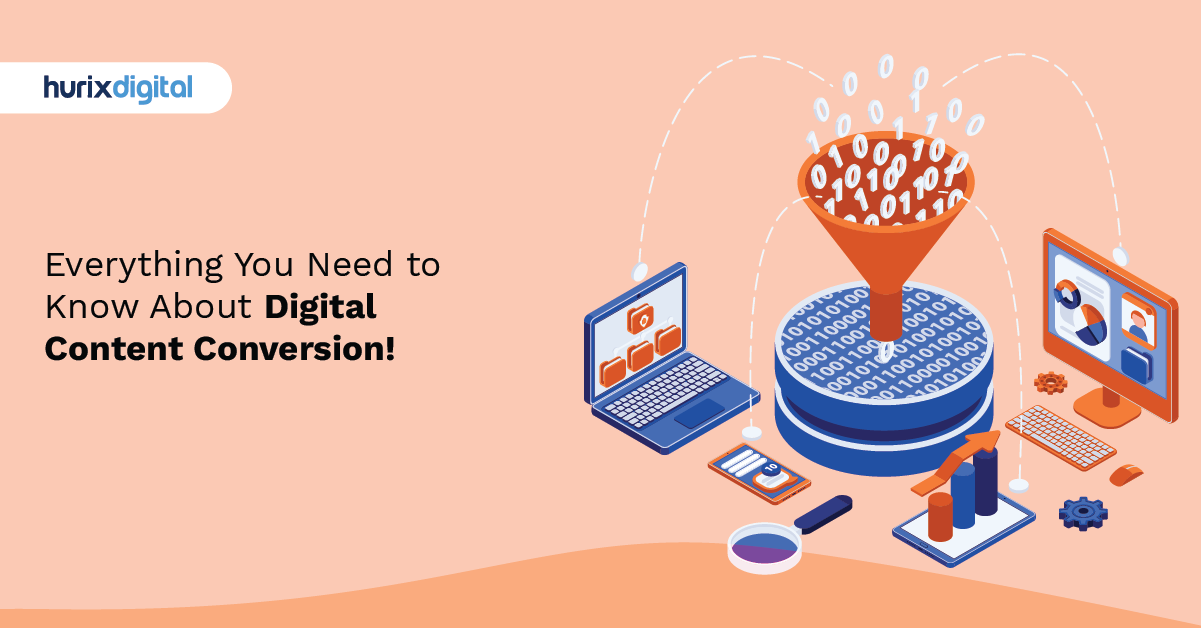
Everything You Need to Know About Digital Content Conversion
Summarize with:
Today, digital transformation is on the agenda for businesses in every sector.
Everyone, from the CEO to fresh recruits, wants to search and access documents online. Teams across the world need to collaborate remotely to build products and launch projects.
However, one of the major roadblocks faced by businesses is that massive amounts of documents are yet to be digitized. Secondly, older versions of digitized documents may also need to be upgraded to newer, easy-to-access formats.
Digitization ensures that all the data is safely uploaded to a cloud or server. The content conversion services industry is booming; it is expected to reach a market share of $540.8 billion in 2032 from $38.9 billion in 2022.
This is an essential ingredient in the overall digital transformation strategy, especially for businesses that have been around for a longer period. To this end, content conversion services are helping expedite the process and enable digitization with the right formats.
Table of Contents:
- What is Digital Content Conversion?
- Why is Digital Conversion so Important?
- How Does Digital Conversion Work?
- 5 Advantages of Opting for Digital Conversion
- 6 Formats You Should Consider When Planning Your Next Digital Content
- Content Conversion and Publishing
- Conclusion
What is Digital Content Conversion?
DCC is the process of converting existing content into a new format. This new format can be used to display the content on multiple devices, collect data about the content’s effectiveness, and improve collaboration between authors and publishers.
You can create video and audio files for your website or even share them on social media platforms like Facebook, Twitter, and Instagram.
But what about print? DCC makes it easy to turn your digital marketing materials into printed materials such as brochures, flyers, posters, and more.
Let’s look at why digital conversion is so important and how it works in more detail.
Why is Digital Conversion so Important?
You might wonder what exactly goes into DCC and how it works, but before we get into that, let’s look at why this process matters so much.
The digital revolution has changed the way we think about content. We’re no longer bound by the limits of a physical object like a book or magazine – we can access all kinds of information from anywhere at any time.
Digital media has become one of the top ways people consume information today. With so many different sources competing for attention, businesses need to ensure their site ranks highly on search engines to reach as many people as possible.
How Does Digital Conversion Work?
The main goal of digital content conversion is to create files that are compatible with multiple devices so that you don’t have to purchase multiple versions of your documents to access them on all your devices.
We all know the importance of quality content and its ability to significantly impact audiences. At this point, you might ask, ” But how can I make sure my content is optimized for search engines?”
Well, we have some good news: it all comes down to digital conversion.
For decades, this knowledge has driven the creation of new and exciting content formats designed to make the content appealing to audiences and boost its overall effectiveness.
When it comes to digital conversion, there are two main types of formats:
- Static images: These are images that don’t change over time while being displayed on a screen (e.g., photos or illustrations). A static image can be converted into a GIF or JPG file format through software like Photoshop or GIMP.
- Dynamic elements: These include videos, animations, charts, graphs, and other interactive features that require users’ input for them to work properly.
You can convert your content to
- icon, illustration, and story-based whiteboard animations,
- cartoon and flat graphic illustration,
- interactive storyboards,
- D and 3D animation,
- product illustration, and more.
Digital conversion serves to save time, which is a massive benefit. You can get the information you require in real-time and from multiple sources, so you don’t have to wait for results or waste time collecting them.
5 Advantages of Opting for Digital Conversion
Content conversion services have their share of pros:
1. Enhanced Revenues
If you’re looking to build your audience and increase revenue, digital content conversion can help.
When you implement it, you’re able to create more engaging content that reaches more people. This increases your sales and revenue and customer satisfaction, which is a win-win situation for everyone involved.
2. Better Data Collection
Data can be gathered in real-time and from multiple sources—your employees’ devices, the field (or on-site), and other locations.
Using digital conversion also allows you to gather more information from each individual since it gives you access to their workstation or personal device rather than just their phone or laptop.
The data will also be much more accurate than before because it’s been gathered directly from your employees’ devices rather than their phones or laptops, which means that there are fewer opportunities for human error during the process.
3. Improved Collaboration
Digital conversion allows for improved collaboration on a global scale.
When you collaborate with people from different cultures and backgrounds who have different skill sets, you can create more relevant content for your audience.
Digital conversion also allows easier collaboration for people who are not available in person. You don’t need everyone in the same place to be able to work together on a project.
4. Multiple Device Support
One of the biggest benefits of using DCC for digital assets is that it allows you to use your existing assets across multiple devices.
For example, if you have an ebook published on Amazon Kindle and want to distribute it through Apple iBooks without having to create an entirely new version, digital conversion might be right for you!
5. Improved Quality
As mentioned above, when it comes time to convert your original documents into another format, they’ll undergo changes along the way. These changes can include things like reformatting text or images, so they fit better within different dimensions (for example, 4″ x 6″ prints vs. 11″ x 17″).
Content can often be remastered or upscaled depending on your requirements, meaning that you could considerably increase the quality of your content when performing the digital content conversion.
6 Formats You Should Consider When Planning Your Next Digital Content
With the rise of smartphones and tablets, digital conversion has become a crucial part of any company’s marketing strategy.
To reach your target audience, you need to make sure your content is available on all popular platforms, whether it’s an ebook or a white paper. However, not every format will be right for every type of content or audience. Let’s look at 6 formats you can choose from:
1. HTML5
HTML5 is the latest version of HTML, and it’s rapidly becoming the most widely used format for digital content conversion.
It has several advantages over other formats:
- It supports all major browsers. Although some browsers still have limited support for HTML5-based audio and video files, they’re catching up quickly.
- HTML5 is cross-platform compatible. If you build a video player in HTML5, it will work on all operating systems that support HTML5 (including iOS and Android).
- It’s mobile-friendly. This is an important consideration, especially if you want your video player to work on smartphones and tablets. HTML5 supports the same features that make desktop computers easy to use – touchscreen support and high-resolution graphics, which means that your video player will look good no matter what device someone uses it on.
- It’s a good choice for developers. HTML5 is easier to work with than other formats because it uses standard web technologies like CSS and JavaScript (JS). This makes it easier for you to make changes to your video player as needed.
- It’s accessible. HTML5 supports accessibility features such as closed captions and subtitles, which means that people who are hard of hearing or visually impaired will be able to enjoy your content.
2. EPUB
EPUB is an open, XML-based standard for electronic books. It’s supported by all major eReader devices and apps, making it the most universally compatible format on the market.
The key benefit of this format is its ability to deliver enriched content – including video, audio, images, webpages, and other interactive elements – to your readers.
Plus, EPUB allows you to seamlessly include links within your book that lead back to external sources (such as a website).
EPUB is a popular choice among self-publishing authors because it’s a universal format. As long as your reader knows how to read EPUB files, they can access your work without any problem.
3. PDF
PDFs are a common document format, and many companies and individuals use them. PDFs are used to share documents with others via email or on GitHub. They can be read on many devices, including phones and tablets. They can even be created using word processing software like Microsoft Word or Google Docs!
The most important thing to know about PDFs is that they are not only created from scratch. Instead, they are also made from a source file in another format (such as Word or a webpage), which is then processed by software that converts it into a PDF.
This conversion process can take anywhere from seconds to hours, depending on the size of your document and how powerful your computer is.
PDFs are great for security because they can be encrypted and password-protected. Important documents like bank statements, transcripts, and other official soft copies often use PDF password protection because it’s both reliable and safe.
4. MOBI
MOBI files are one of the widely available ebook formats. They’re used to distribute content on Amazon Kindle devices and Android apps, as well as other devices that support the open format.
The MOBI file structure is an open standard, meaning it can be used by anyone without restriction. This also means that any device can read a MOBI file, regardless of the operating system it uses. This is one of the main reasons Amazon developed MOBI files in the first place – to ensure that all Kindle users could access their documents on any device they wanted.
It’s important to note that the MOBI file format isn’t just for ebooks. It can also be used to distribute any type of digital content, including documents and images. The only difference is that these files are usually smaller than other types of files, such as PDFs or Microsoft Word documents.
5. KF8 (Kindle Format 8)
KF8 is a new ebook format that Amazon created in 2012. It was designed to replace KF7, which was the previous Kindle e-reader format.
The advantage of KF8 over KF7 is that publishers can use it to create electronic books (eBooks) with better formatting and more features than before. Another important benefit is that it supports embedded fonts and allows for richer typesetting options through CSS styling.
These factors make it easier for publishers to create eBooks with enhanced layouts, text styles, and images that are compatible across Amazon’s entire range of devices.
These devices include Kindle Fire tablets, smartphones, and other mobile devices, as well as PC/Macs running Windows 7 or later versions of OS X operating systems with any browser that supports HTML5 web standards (such as Google Chrome).
6. XML
XML (eXtensible Markup Language) is a markup language that’s used for document formatting, data storage, and transmission. It’s also used to represent data structures in applications like a web browser or any other program that uses XML.
You might be wondering why you would ever want to use XML as a content conversion format. Well, there are several reasons, two of the most prominent are:
- It’s a universal format that can be used for storing and transmitting data between different programs. It’s easy to read and write. It makes it easier for developers to integrate applications because they all use the same markup language.
- It’s easy to create applications that can read and write XML. It’s a good format for storing data, especially if you want to use it later in another program.
Content Conversion and Publishing
Content conversion services have drastically transformed the publishing industry. People want to read books while they commute to work or during college breaks, but it becomes difficult to carry a paper book around all the time.
Hence, publishers have embraced the digitization process through content conversion and created digital versions of the hard copy. These ebooks can be downloaded and read on mobile phones and eBook readers on the go.
Of course, digital conversion of books increases audience reach and sales of the book, but the actual process requires skilled professionals and advanced technology.
Hence, publishers often outsource their conversion requirements. Content conversion services not only convert paper books to digital files but also optimize them SEO-wise and manage the marketing aspects.
Conclusion
Content conversion streamlines operations, improves business outputs, and eliminates the loss of vital documents.
Digital documents like brochures, online medical reports, financial statements, project analyses, budget reports, etc., have made paper documents redundant across industries. Content conversion services offer great deals for outsourcing your digitization tasks.
Hurix Digital is a comprehensive platform for digital publishing and content conversion, as we offer features to support eBooks across all platforms. If you are a business looking to convert all your physical documents into a digital database, Hurix Digital is the platform for you. To learn more, visit our page.
Summarize with:

Vice President – Content Transformation at HurixDigital, based in Chennai. With nearly 20 years in digital content, he leads large-scale transformation and accessibility initiatives. A frequent presenter (e.g., London Book Fair 2025), Gokulnath drives AI-powered publishing solutions and inclusive content strategies for global clients
 A Space for Thoughtful
A Space for Thoughtful 


