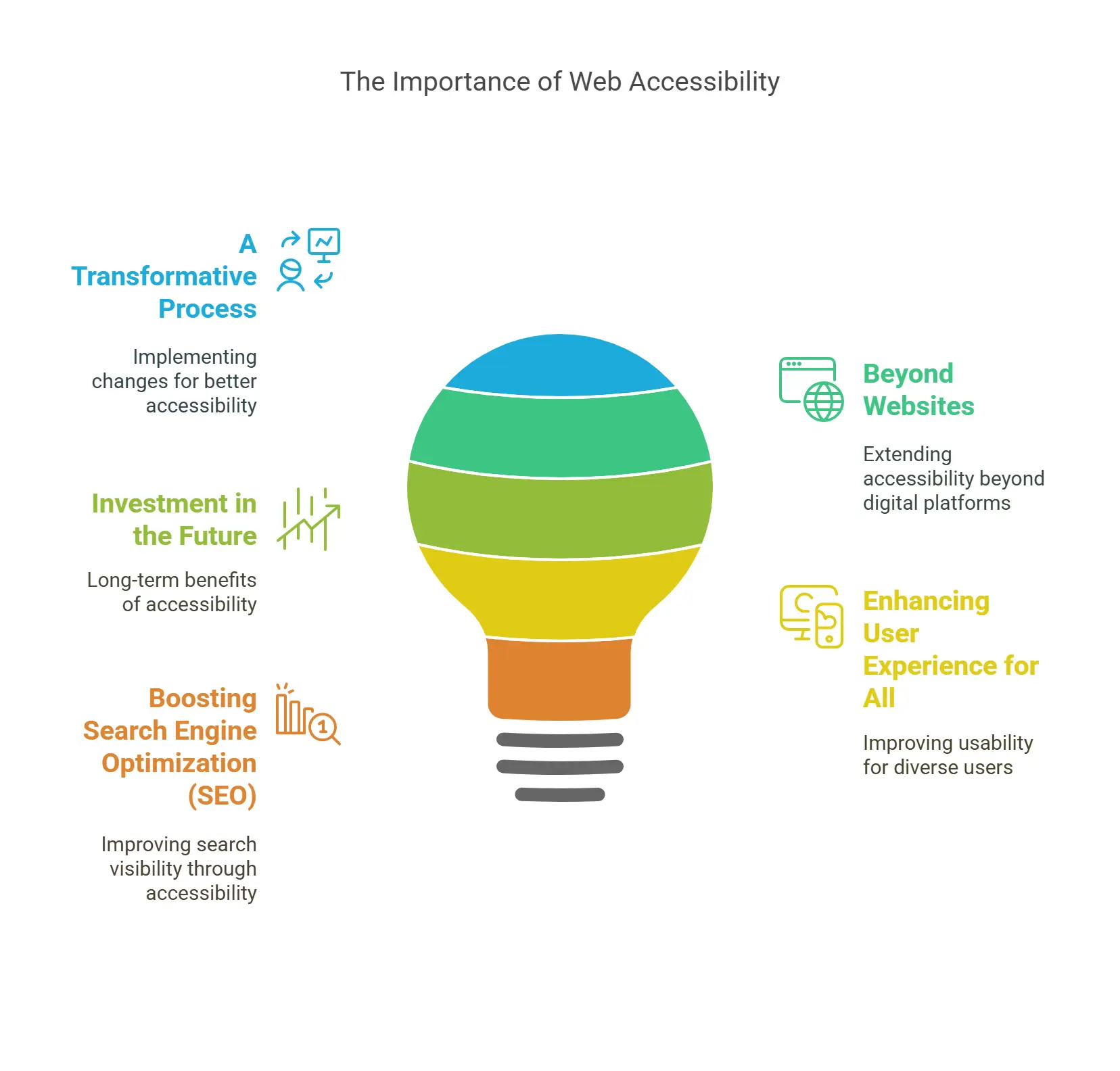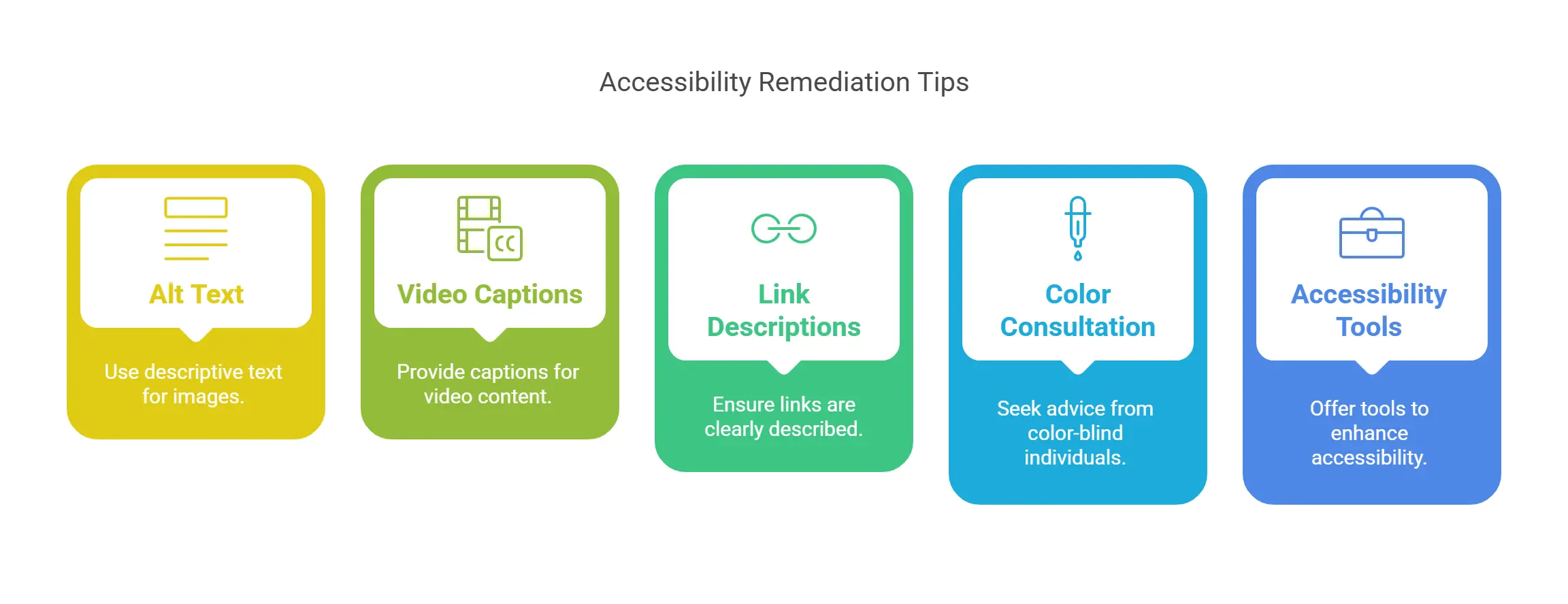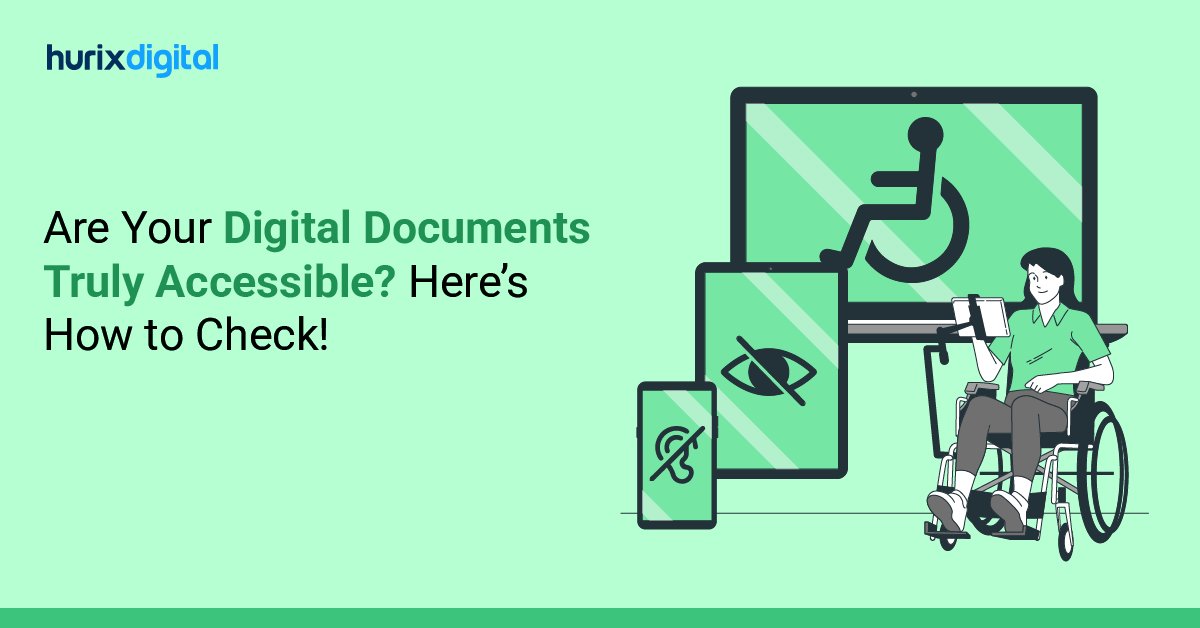
Are Your Digital Documents Truly Accessible? Here’s How to Check!
Summarize with:
Accessibility remediation sits at the heart of digital inclusivity, ensure ensuring that everyone, regardless of ability, can fully engage with the online world. This process removes barriers that impede users with disabilities and transforms digital content into a platform with a user-centric design for accessibility and seamless information access.
Accessibility testing and remediation are critical to ensure that everyone can access digital content. This is what will create an avenue for empowering the users, including those with any form of disability. Editorial managers play a crucial role in this endeavor, ensuring web accessibility is at the forefront of digital strategies.
They apply accessibility testing to identify probable barriers to accessing digital content and then implement remediation to remove those barriers. This process aligns with ADA compliance and adheres to WCAG guidelines, which are essential in the field.
According to a 2024 WebAIM report, over 95.9% of the top one million homepages had detectable WCAG 2.0 failures, highlighting editorial managers’ critical role in fostering digital inclusivity.
Their efforts comply with legal standards and ensure content accessibility reaches every potential user, enhancing user experience and broadening audience engagement.
Table of Contents:
- Understanding Accessibility
- Why is it Crucial?
- What is Accessibility Remediation?
- Significance of Web Accessibility Remediation Solutions
- The Importance of Quick Wins in Accessibility
- Top Five Accessibility Remediation Tips You Can Implement Now
- Leading Trends and Statistics in Accessibility Remediation
- Navigating ADA Compliance and WCAG Guidelines
- Implementing Accessibility Audits
- Creating a Culture of Accessibility within Your Team
- Takeaway
Understanding Accessibility
Accessibility is the act of making digital environments usable for all, including those with disabilities. It is more critical than ever with the world’s current basis on technology, where digital accessibility ensures that anyone can equally participate in society. Here are some key terms:
- ADA Compliance refers to the requirements of the Americans with Disabilities Act not to discriminate against those living with disabilities. In the digital space, ADA compliance ensures the building of websites and applications that work with different disabilities.
- The World Wide Web Consortium developed the Web Content Accessibility Guidelines (WCAG) as global standards for web designers and developers to assist in making content accessible. The guidelines are divided into three accessibility levels: A, AA, and AAA.
- Digital accessibility refers to the capacity of digital systems such as websites, tools, and technologies to be easily navigable and legible by people with disabilities.
Why is it Crucial?
Over 1.3 billion people worldwide have some kind of disability. Inaccessible information on websites, online tools, and other digital content results in barriers to education, employment, or services for these people. Therefore, enhancing accessibility will attract more people to the workforce and allow people to get involved in community activities.
What is Accessibility Remediation?
Accessibility remediation is the procedure of making your online assets—such as apps, websites, electronic files, and documents—compliant with accepted accessibility standards to improve the user interface for individuals with disabilities.
Web Content Accessibility Guidelines (WCAG) 2.0 or 2.1 are usually the foundation for accessibility norms.
Here are the basic elements involved in accessibility remediation:
- Legal rulings about ADA compliance and website accessibility frequently reference WCAG.
- Resolutions from the Office for Civil Rights (OCR) of the Department of Education generally mandate that digital materials and web pages be remedied to comply with the Web Content Accessibility Guidelines (WCAG).
- Section 508 standards are frequently applied to federal agencies and ICT suppliers. It also heavily relies on WCAG guidelines.
Significance of Web Accessibility Remediation Solutions
Ensuring conformance with WCAG 2.0 and WCAG 2.1 standards protects organizations from potential legal ramifications and promotes responsible corporate citizenship.
Beyond the fundamental ethical imperative, there are compelling reasons for organizations to prioritize web accessibility best practices.
1. A Transformative Process
Remediating accessibility issues is not a one-time fix but an ongoing journey to ensure continuous improvement. It might involve restructuring website layouts, adding alternative text descriptions for images, implementing keyboard navigation options, and providing transcripts for multimedia content.
2. Beyond Websites
The scope of accessibility remediation extends beyond websites, encompassing mobile apps, documents, and other digital formats. It ensures consistent inclusivity across the entire digital spectrum, allowing users with disabilities to access information and services regardless of the chosen platform.
3. Investment in the Future
Adopting WCAG remediation techniques is a wise business decision, apart from being an ethical imperative. By creating a barrier-free environment, you tap into a wider audience, fostering brand loyalty and building trust with customers who value inclusivity.
4. Enhancing User Experience for All
Websites and applications that provide a seamless and intuitive user-centric design for accessibility to experience higher user satisfaction, increased engagement, and improved conversion rates.
5. Boosting Search Engine Optimization (SEO)
Search engines increasingly prioritize websites that adhere to WCAG, impacting organic search rankings and online visibility. Implementing accessibility solutions can improve SEO performance and drive more qualified traffic to your digital platforms.
The Importance of Quick Wins in Accessibility
Recognizing the significance of quick wins in accessibility is indispensable. Achieving accessibility remediation is not just about large-scale efforts or time-consuming process alterations.
Quick wins are about making immediate, simple changes that yield measurable results. So, why are quick wins important? Let’s delve into it.
- Immediate Impact: Quick wins in accessibility often mean instant enhancements, leading to an improved experience for users of all abilities. Imagine altering something today, and by tomorrow, a visually impaired user will find it easier to navigate your site. That’s immediate accessibility improvements for you.
- Boosting Morale: Implementing quick wins can significantly boost your team’s morale. When they start seeing the impact of their efforts, they are motivated to work harder towards achieving greater accessibility remediation.
- Incremental Progress: Indeed, Rome wasn’t built in a day. In the same way, accessibility remediation is a long-term process. But that should not deter us from making incremental changes. Even the most minor enhancements add up, leading to a significant positive difference.
- Meeting Regulations: The Americans with Disabilities Act (ADA) states that all web content must meet certain expectations for accessibility. The Web Content Accessibility Guidelines (WCAG) list recommendations on how to make web content more accessible for people with disabilities. Quick fixes help achieve instant ADA compliance, ensuring your organization doesn’t falter on WCAG guidelines.
Remember, the final goal is to make your digital content accessible to all. This cause is meaningful and necessary, and every small step, every quick win, takes us closer to it.
Top Five Accessibility Remediation Tips You Can Implement Now
Are you looking for immediate accessibility improvements? You could transform your website from inaccessible to fully user-friendly with a few tweaks and adjustments. Begin with these five accessibility remediation tips you can implement today, propelling your site closer to ADA compliance.
1. Use Alt Text for Images
A swift victory in the realm of accessibility remediation can be achieved through the efficient utilization of ‘Alt Text’ functionality. ‘Alt Text’ is an HTML characteristic that comes into play when a user is unable to view an image. Instead, it presents an alternative rehearsal of the image content.
- In efforts to obtain instant ADA compliance as well as compliance with WCAG’s specifications, ensure that every image hosted on your site carries an alt text.
- As an example, for an image showing a sunset over an ocean, the alt text may be: “Sunset view with radiant, orange hues reflecting off a calm ocean.”
2. Caption Videos
Implementing captioning is a quick win in accessibility and can greatly improve your site’s accessibility remediation. It’s an immediate accessibility improvement that brings benefits not just to those with hearing impairments but also bolsters your SEO performance. For instance:
- Adding captions to all your video content ensures everyone’s comprehension, thereby promoting instant ADA compliance.
- Employing a trusted transcription service can further guarantee accuracy, preventing potential miscommunications such as those seen in auto-generated captions. This illustrates how an easy WCAG quick fix can significantly impact the user experience.
3. User-Friendly Link Descriptions
Ensuring web accessibility for all users, particularly the visually impaired, hinges on well-crafted and descriptive links. Vulgar phrases such as ‘Click Here’ should be avoided. Instead, the focus should be on implementing links that paint a clear picture of what the viewer will find when they follow them.
For instance, instead of saying ‘Click here to learn more’, a more descriptive and accessible link would read ‘Discover more about accessibility remediation today’. Such a description instantly gives users a clearer idea of the linked content, proving once again the importance of descriptive, user-friendly link descriptions for immediate accessibility improvements.
4. Consult the Color-Blind
Creating an accessible website also means considering individuals with color vision deficiencies. A practical method to enhance readability is to have a well-contrasted color scheme between text and background. This might sound complicated, but ensuring visual clarity for your colorblind users can be as simple as getting input from colorblind individuals or leveraging automated tools that verify color contrast for accessibility.
- Differentiate your text from the background with contrasting colors. For instance, pair black text with a white background.
- Utilize automated tools like WebAIM’s Color Contrast Checker, which can aid in achieving the right balance in color contrast.
5. Offer Accessibility Tools
Boosting your accessibility remediation efforts can be achieved with quick wins like ensuring easy ADA compliance. One effective method is to provide readily available tools that cater to different user needs, such as adjusting the text size or using text-to-speech features.
- These features should be prominently displayed and easy to locate on your website for user convenience.
- For instance, integrating an accessible toolbar at the top of your web pages can allow users to personalize their accessibility settings. A great example is the ‘Accessibility Toolbar’ used by the BBC on its website, which allows users to adjust settings according to their requirements instantly.
Leading Trends and Statistics in Accessibility Remediation
The significance of immediate accessibility improvements cannot be overstated in our digital age. The number of businesses implementing rapid accessibility enhancements has been increasing remarkably. According to the CDC, one in four U.S. adults lives with a disability, making accessibility remediation an essential component of virtual spaces.
- Instant ADA Compliance: A UseableNet study revealed a record 4,600 ADA lawsuits related to digital accessibility in 2023, a 60% increase from 2022. It’s high time to act!
- WCAG Quick Fixes: There has been an indication that businesses that implement WCAG 3.0 guidelines enjoy a high favorability rating. These quick fixes have been proven to enhance digital inclusivity instantly.
Indeed, adopting these accessibility practices can deliver quick wins and enrich your user experiences. Stay ahead, prioritize accessibility today, and take your business to newer heights!
Navigating ADA Compliance and WCAG Guidelines
Every day, the digital domain is becoming an increasingly important aspect of human life. Understanding complex issues relating to ADA compliance and WCAG guidelines is crucial to guarantee that all users can access digital content. Here’s how editorial managers can apply these in daily tasks:
1. Understand the Standards
Understand the ADA’s general requirements concerning digital accessibility and delve deeper into the more precise and detailed WCAG guidelines. Among the three accessibility levels, A, AA, and AAA, most development teams aim to be compliant at the AA level.
2. Apply the Principles
Apply the four principles of WCAG (Perceivable, Operable, Understandable, and Robust) to your content creation processes. This will make sure that text is clear and understandable, content is straightforward to navigate and interact with, and it remains compatible with existing and emerging assistive technologies.
3. Regular Training
Keep your team updated with the latest accessibility practices and changes in legal standards. Ongoing accessibility training can increase compliance rates. Furthermore, regular workshops and seminars can foster a proactive approach to accessibility.
Implementing Accessibility Audits
A staggering 98% of websites are not fully accessible, underscoring the critical need to Conduct thorough accessibility audits to maintain digital content standards. The process involves a blend of automated tools and manual testing to cover a wide range of accessibility issues.
1. Automated Testing
Scan your digital content with automated tools such as Axe or WAVE. These tools can quickly identify issues like missing alt text, poor color contrast, and incorrect semantic HTML usage, which are common barriers to accessibility.
These are invaluable for regularly monitoring large volumes of content but cannot capture all nuances of human interaction.
2. Manual Testing
Supplement automated testing with manual checks. This includes using screen readers, keyboard-only navigation, and consulting with actual users who have disabilities to understand their navigation experience and challenges.
Manual testing is crucial for understanding the real-world challenges users face, as it addresses issues like semantic HTML usage and contextual alt text for images, which automated tools may overlook.
3. Review and Documentation
Document all findings and categorize them based on severity. Prioritize issues that severely impact user accessibility and create a remediation plan. Establish a feedback loop with development teams to implement the necessary changes.
This collaborative approach ensures continuous improvement and adherence to the latest accessibility standards.
4. Regular Integration
Integrate these audits into the regular review cycles of content production. This ensures that accessibility is considered at every stage of content development and updates.
Regular integration helps in building a culture of inclusivity and prompts timely updates, which are vital for maintaining long-term accessibility compliance and enhancing user experience.
Creating a Culture of Accessibility within Your Team
Fostering a culture that prioritizes accessibility begins with commitment at all levels, especially from leadership. Here are effective strategies to cultivate an environment that values accessibility:
- Leadership Endorsement: Leaders should actively communicate the need for and dedicate resources to accessibility. For instance, awards should be given to team members who excel in creating accessible content.
- Comprehensive Training: Periodically train all team members on why it is essential to be accessible and how actually to achieve that goal. Training should focus on critical areas such as ADA compliance, understanding WCAG guidelines, and using tools for Accessibility testing and remediation.
- Continuous Awareness: Infuse accessibility into day-to-day communications during team meetings and performance reviews. Additionally, updates about new standards and technology should be circulated regularly.
- Inclusive Practices: Team members should be encouraged to get involved with people with disabilities, including user groups and testers, to gain first-hand experience of their challenges.
Read EXCLUSIVE: Hurix Digital Helps a Leading Global Medical Company Lead the Way with Accessibility Solutions
Takeaway
Sometimes, there are multiple approaches to solving an accessibility problem. All possible solutions might be WCAG-compliant, but one can significantly benefit users with disabilities or lower future enhancement costs by keeping your code simple.
Generally, the simplest solution tends to be the most effective option, but once more, you’ll need to consider actual users’ experiences. A knowledgeable accessibility testing expert can assist you in assessing each problem and determining the best course of action.
Partner with Hurix Digital if you’re seeking accessibility correction services for your website. We use a combination of technical tools and human support to evaluate the content of your website for compliance with accessibility standards. Our consultants are committed professionals with IAAP accreditation and a deep understanding of WCAG rules. This ensures that your website not only meets the required accessibility standards but also provides a user-friendly experience for people with disabilities.
Contact us for more information!
Summarize with:

Vice President – Content Transformation at HurixDigital, based in Chennai. With nearly 20 years in digital content, he leads large-scale transformation and accessibility initiatives. A frequent presenter (e.g., London Book Fair 2025), Gokulnath drives AI-powered publishing solutions and inclusive content strategies for global clients
 A Space for Thoughtful
A Space for Thoughtful