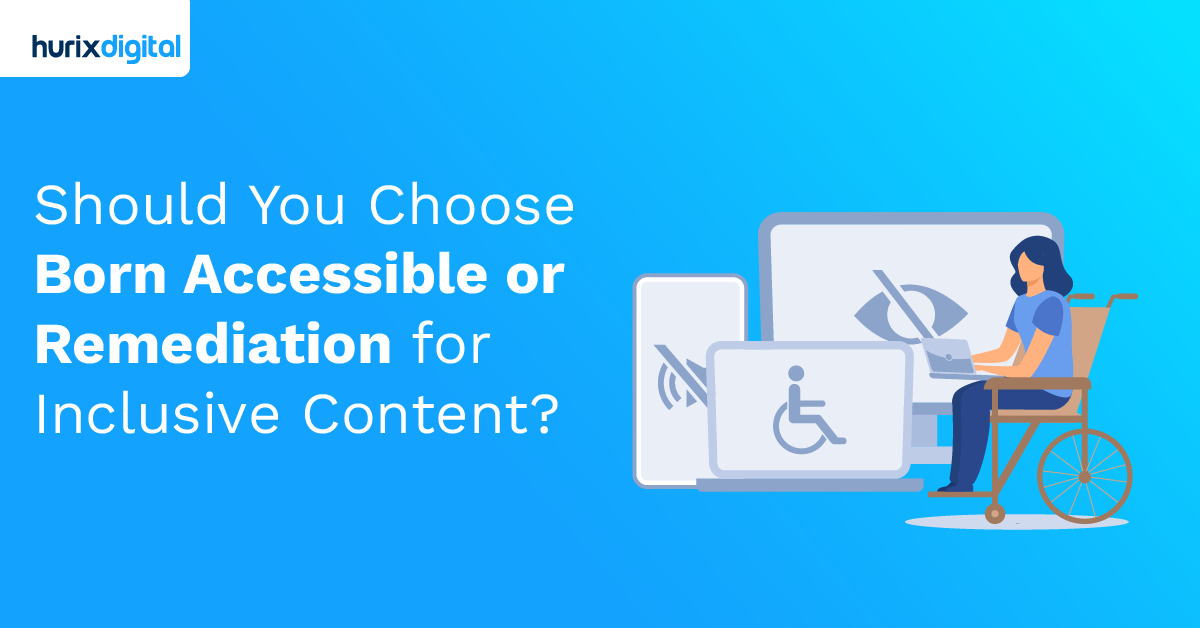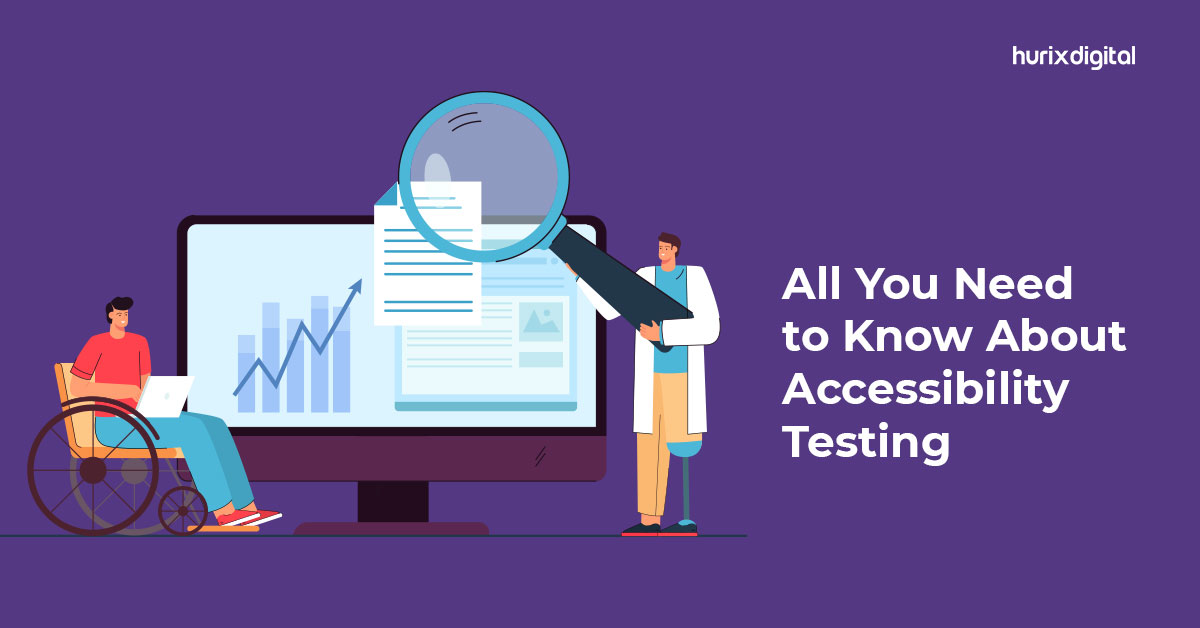Enhancing Digital Inclusion with Accessibility Training and Testing
Summarize with:
Website accessibility testing plays a vital role in ensuring that websites are inclusive and usable for all users, including those with disabilities. While the primary focus of testing is to identify accessibility barriers, it’s equally important to consider the user experience throughout the testing process. In this blog, we will provide a detailed guide on enhancing the user experience for web accessibility testing.
By prioritizing user experience, we can create a more effective and inclusive testing approach. Let’s explore the key strategies and considerations to optimize user experience in accessibility testing.
Table of Contents:
- What is Web Accessibility Testing?
- Why does Web Accessibility Testing Matter?
- How Can You Plan Web Accessibility Testing?
- Plan User-Centric Testing Scenarios
- Involve Users with Disabilities
- Use Assistive Technologies and Tools
- Consider Multiple Browsers and Devices
- Evaluate Keyboard Navigation and Focus Management
- Test Color Contrast and Visual Design
- Validate Forms and Input Fields
- Document and Prioritize Accessibility Issues
- Seek User Feedback and Iteratively Improve
- Engage in Usability Testing
- Why is Comprehensive Accessibility Training Important?
- Conclusion
What is Web Accessibility Testing?
Web accessibility testing is the systematic evaluation of websites and applications to ensure they can be used effectively by people with disabilities. It involves examining everything from keyboard navigation and screen reader compatibility to color contrast and form functionality. Testers use specialized tools, follow established guidelines like WCAG (Web Content Accessibility Guidelines), and often incorporate feedback from users with disabilities. The goal isn’t merely compliance with standards—it’s creating genuinely inclusive digital experiences where everyone can perceive, understand, navigate, and interact with online content regardless of their abilities.
Why does Web Accessibility Testing Matter?
The importance of accessibility testing extends far beyond legal compliance:
- Equal Access is a Human Right: The Internet has become an essential infrastructure for education, employment, healthcare, and civic participation. Excluding people with disabilities from these resources creates damaging inequities.
- Diverse User Base: Over one billion people live with some form of disability. That’s a massive audience that inaccessible websites simply fail to reach.
- Better Design for Everyone: Features built for accessibility—like clear navigation, readable text, and logical layouts—improve usability for all users, not just those with disabilities.
- Business Sense: Accessible websites reach larger audiences, reduce legal risks, strengthen brand reputation, and often perform better in search rankings.
- Legal Requirements: Many countries now have laws requiring digital accessibility, making testing ethical and mandatory in many contexts.
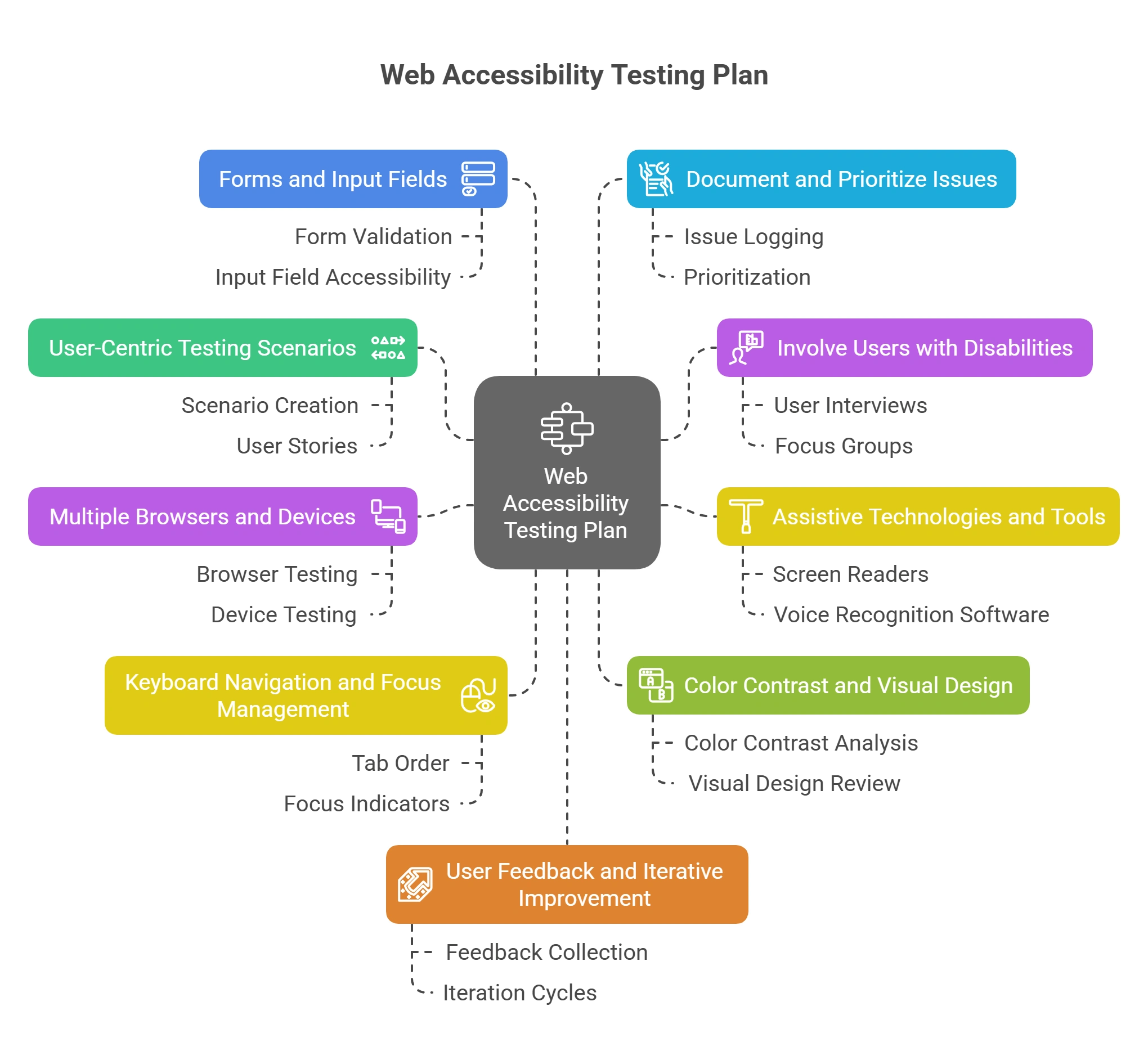
How Can You Plan Web Accessibility Testing?
Let’s look at the steps you must take to plan your own web accessibility testing:
1. Plan User-Centric Testing Scenarios
When designing your accessibility testing scenarios, put yourself in the shoes of users with disabilities. Consider their specific needs, challenges, and common interactions on the web. Develop test cases that cover a wide range of disabilities and diverse user requirements. This user-centric approach ensures that your testing accurately reflects real-world usage scenarios and provides valuable insights into the user experience.
2. Involve Users with Disabilities
Incorporate the invaluable input of individuals with disabilities throughout the testing process. Collaborate with users who represent different disability types, such as visual impairments, hearing impairments, motor disabilities, and cognitive disabilities. Engage them in usability testing sessions to gain first-hand feedback on their experience with your website. Their insights will help uncover usability issues and inform effective solutions.
3. Use Assistive Technologies and Tools
To truly understand the user experience, leverage assistive technologies and accessibility testing tools. Screen readers, magnifiers, speech recognition software, and other assistive technologies simulate the experience of users with disabilities. Using these tools, you can identify accessibility barriers, test interactivity, and gauge the overall usability of your website from a user perspective.
4. Consider Multiple Browsers and Devices
Web accessibility testing should encompass various web browsers and devices to account for how users access websites. Ensure compatibility and usability across different browsers (e.g., Chrome, Firefox, Safari) and devices (e.g., desktops, tablets, mobile phones). This multi-platform testing approach enables you to uncover device-specific issues and deliver a seamless user experience across all platforms.
5. Evaluate Keyboard Navigation and Focus Management
Keyboard accessibility is fundamental for users who rely on alternative input methods. Test the website’s navigability and functionality using keyboard-only interactions. Pay attention to focus management, ensuring that keyboard focus is clearly visible and moves logically through interactive elements. A well-designed keyboard navigation experience enhances usability and accessibility for all users.
6. Test Color Contrast and Visual Design
Visual design elements greatly impact the user experience. Evaluate color contrast ratios to ensure readability for users with visual impairments or color blindness. Consider font sizes, spacing, and layout to optimize legibility. A visually pleasing and accessible design enhances the overall user experience, making content easier to consume and navigate.
7. Validate Forms and Input Fields
Forms and input fields are crucial interaction points on websites. Test their accessibility and usability by verifying proper labeling, clear instructions, error messages, and validation feedback. Ensure that users can complete and submit forms easily, regardless of their assistive technologies or input methods. This attention to detail significantly improves the user experience and accessibility of your web forms.
8. Document and Prioritize Accessibility Issues
Thoroughly document accessibility issues encountered during testing, prioritizing them based on their impact on user experience. Categorize issues as critical, major, or minor to guide your development and remediation efforts. First, critical issues that severely impact usability should be addressed, followed by major and minor issues. By prioritizing user-centric fixes, you can enhance the overall accessibility and user experience of your website.
9. Seek User Feedback and Iteratively Improve
Actively solicit feedback from users with disabilities throughout the testing and development process. Encourage them to share their experiences, challenges, and suggestions for improvement. Incorporate their feedback into your iterations and continuously refine your website’s accessibility and user experience. This iterative approach ensures that your website evolves based on real-world user needs.
10. Engage in Usability Testing
Usability testing is a powerful tool for evaluating the overall user experience. Conduct usability tests specifically tailored for users with disabilities. Observe how they interact with your website, identify pain points, and gather insights to make informed design decisions. Usability testing allows you to refine the user experience and effectively address accessibility barriers.
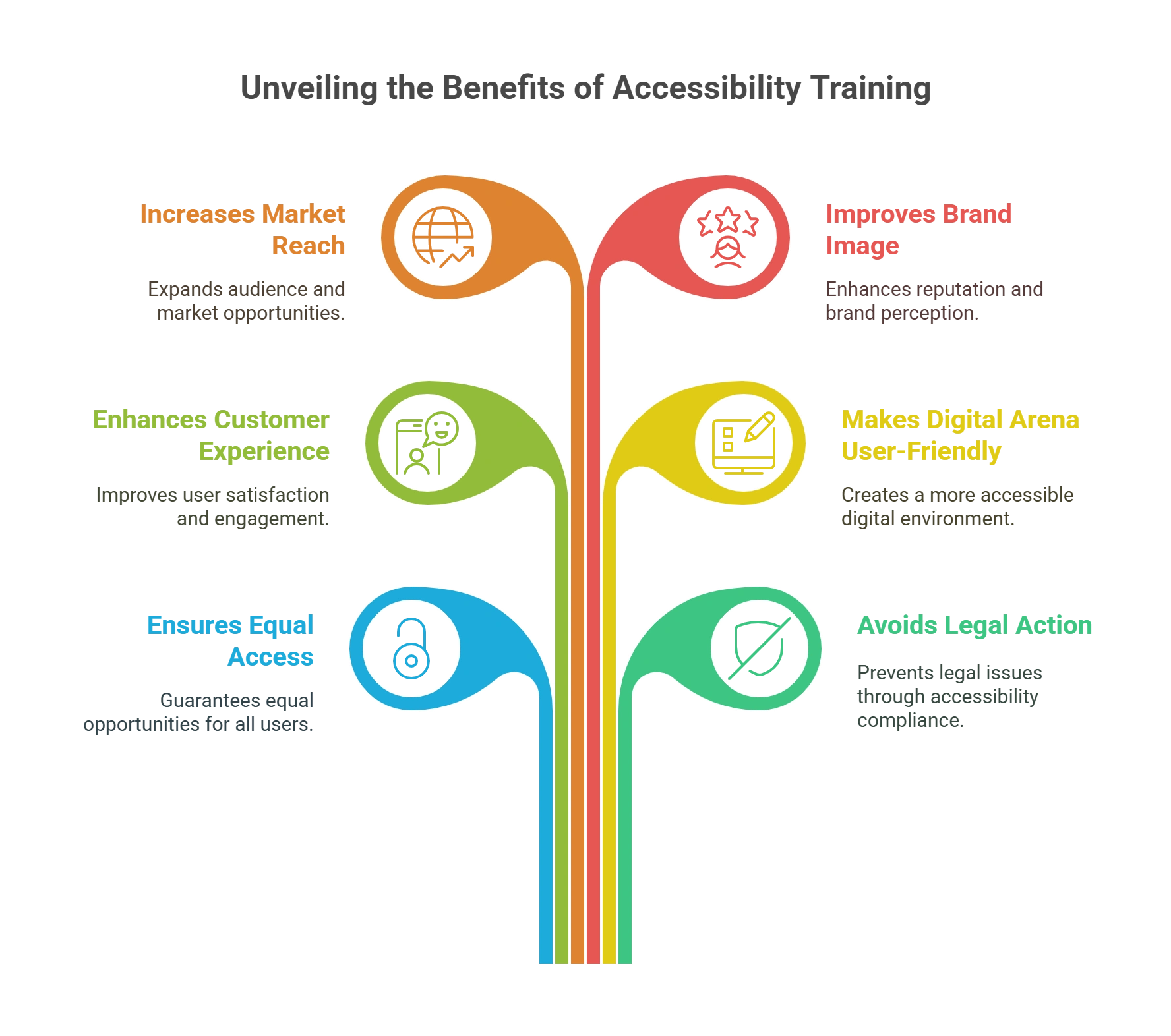
Why is Comprehensive Accessibility Training Important?
Accessibility offers multiple benefits for your business, website, and customers. Below are the key benefits of web accessibility:
1. It Helps Ensure Equal Access
Accessibility solutions promote equal access in your organization, making it a more inclusive and welcoming place for people with disabilities – employees or customers.
It also expands your business’s reach: it will benefit from a wider range of talent and customers.
Further, if properly implemented, accessibility initiatives can improve your business’s brand image and attract fresh and diverse talent by boosting your workplace reputation.
An Accenture report found that companies that support accessibility benefit from a 28% greater annual revenue and a profit margin 30% higher than their peers.
2. Accessibility Compliance Avoids Legal Action
Ensuring your organization complies with accessibility requirements helps it avoid legal action and costly lawsuits. Lack of accessibility compliance can lead to legal claims resulting in fees, penalties, settlement costs, and costs incurred in redesigning systems to make them more accessible.
3. It Leads to a Better Customer Experience
Improving accessibility enables better customer engagement and increases the range of viewers and prospects, expanding the scope of your market.
An organization’s online presence plays a key role in interacting with its target market and audience. Further, a user-friendly website can make all the difference. If your website is easy to navigate, it makes it more comfortable and less cumbersome for users to view, explore, spend time on, and even revisit it.
4. It Makes the Digital Arena More User-Friendly
Web accessibility testing tools can ensure your digital content, platform, and website are more accessible for web browsing and offer a better experience for users and customers. The Internet is an increasingly essential resource in multiple aspects of life and needs to be made accessible for people with disabilities. A study found that Americans with disabilities are three times more likely to say they do not use the Internet than those without a disability.
Accessibility testing aims to make products, services, and work environments more usable for people with disabilities. This improves usability and the overall customer experience.
For instance, accessibility standards like the WCAG require that you should be able to use and navigate a website completely using only a keyboard. This makes it easier for people who find it difficult to use a computer mouse.
If you meet this requirement, your website’s navigational aspects are organized well, and users can easily access the required content. This not only improves website accessibility for disabled users but also for your broader user base.
Other accessibility improvements also contribute to overall usability. For instance, providing alternative text for images can help people understand the nature and purpose of the image content.
5. It Increases Your Market Reach
Apart from the importance of accessibility for disabled people, better accessibility also benefits your business by improving your market reach. People with disabilities comprise a significant portion of the population, and you lose out on a great deal of business by not accommodating them.
Although it may be difficult to create a website that is completely accessible to every individual, a few modifications can make it more usable. Features like transcripts and closed captions, making the website more amenable for different devices, and having a clear site design can benefit all users, including those with disabilities.
6. It Improves Your Brand Image
Many consumers prefer to support businesses that share their beliefs and values and take a stand on moral issues. Customers are often willing to walk away if they are disappointed with a company’s policy or behavior. For this reason, accessibility training can play an important role in equipping your employees to meet customer expectations and maintain your brand image.
Web accessibility is often important for people with disabilities, their near ones, and disability rights advocates. By helping your brand stand for accessibility, you help build a positive brand image. Further, people with disabilities who have had a positive experience with your organization and general users who find it accessible are more likely to recommend it for its services or products.
Along with accessibility training and using a web accessibility tool, you can also have an accessibility statement on your website. It should state your company’s commitment to accessibility and its measures to improve it, such as complying with WCAG guidelines.
Conclusion
Enhancing the user experience in web accessibility testing is crucial for creating inclusive and usable websites. By prioritizing user-centric testing scenarios, involving users with disabilities, and utilizing assistive technologies and web accessibility tools for disabled individuals, you can optimize the user experience for all users.
Consider key aspects such as keyboard navigation, visual design, and form accessibility to ensure an inclusive experience. Conduct ADA-compliant website tests, incorporate user feedback, and conduct usability testing to continuously improve web accessibility and user satisfaction. Hurix Digital can help your organization enhance web accessibility not just for themselves but for the greater good!
Get in touch with us now!
Summarize with:

Vice President – Content Transformation at HurixDigital, based in Chennai. With nearly 20 years in digital content, he leads large-scale transformation and accessibility initiatives. A frequent presenter (e.g., London Book Fair 2025), Gokulnath drives AI-powered publishing solutions and inclusive content strategies for global clients
 Upcoming Masterclass | Build an Army of Brand Evangelists using Training & Development | November 20th, 8:30 AM PDT | 11:30 AM EDT | 10:00 PM IST
Upcoming Masterclass | Build an Army of Brand Evangelists using Training & Development | November 20th, 8:30 AM PDT | 11:30 AM EDT | 10:00 PM IST