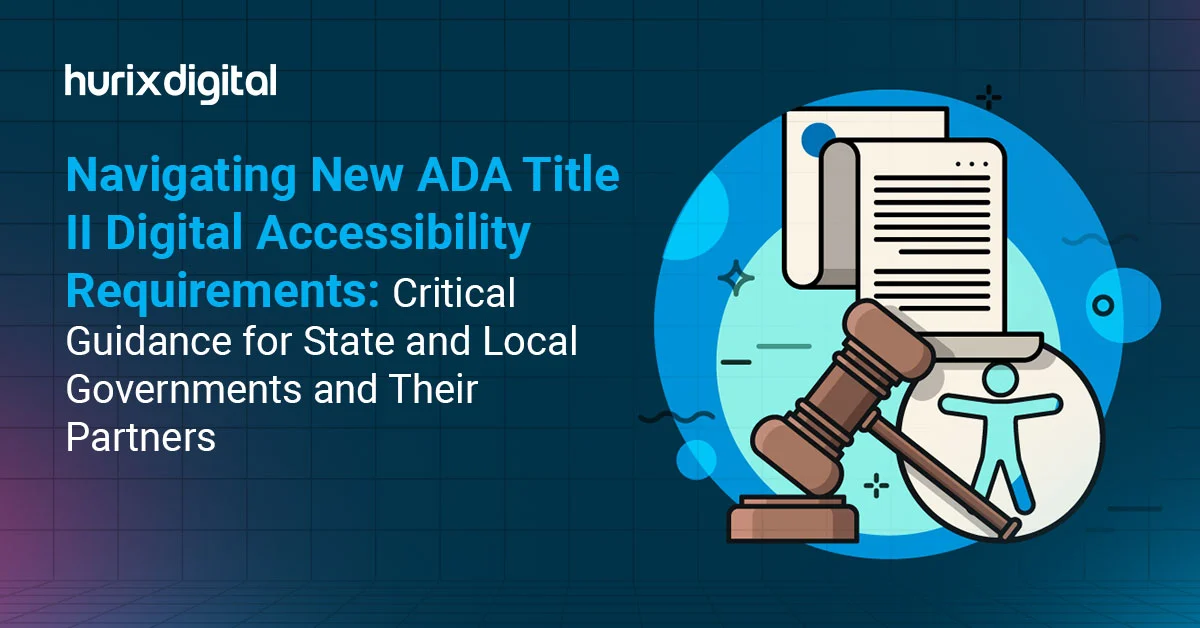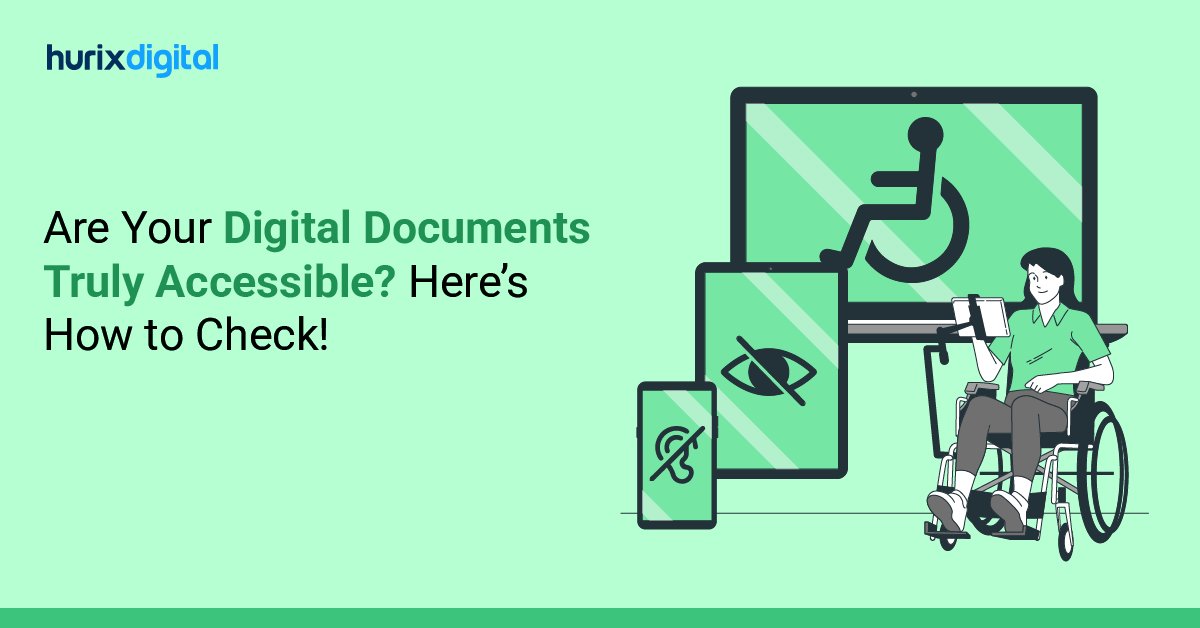How Accessibility Testing Services Enhance User Experience and Compliance
Summarize with:
One can easily get lost in the jargon of digital accessibility. WCAG, ADA, VPAT, and the list goes on. It may seem like it is a technical issue about compliance. Something that the developers and lawyers should work out. However, that is a narrow perspective. Digital accessibility is a strategic question at its core, and it is less related to legal markers than to the questions of market expansion, brand positioning, and innovation.
We’ve all seen sites that are a nightmare to navigate, especially with assistive technologies. Accessibility testing services? They’re your secret weapon. By catching these issues early on, you can avoid excluding your users from your platform.
But here’s the thing: accessibility testing can feel tricky to figure out. What standards should you prioritize? How do you balance automated and manual testing? What do you do when your outsourced testing feels off the mark? We’ll tackle the most common questions about accessibility testing services in this blog.
Table of Contents:
- Why Are Accessibility Testing Services Crucial for Business Success?
- What Are the Key Challenges in Implementing Accessibility Testing?
- How Do Automated and Manual Accessibility Tests Complement Each Other?
- Which Accessibility Standards (WCAG, ADA) Should I Prioritize?
- How Do I Choose the Right Accessibility Testing Services Partner?
- What ROI Can I Expect From Investing in Accessibility Testing?
- How Can I Integrate Accessibility Testing Into My Existing SDLC?
- What Innovative Tools Improve Accessibility Testing Accuracy and Efficiency?
- How to Ensure Outsourced Accessibility Testing Meets Compliance?
- What Are the Risks of Neglecting Accessibility Testing Services?
- A Final Word
Why Are Accessibility Testing Services Crucial for Business Success?
Accessibility testing is the mechanism that ensures your digital front door is open to this market. It is not only the screen readers used by people with visual impairments. It is also important to design machines with users who have motor impairments in mind. These users often rely on keyboards for interaction. Additionally, we must consider individuals with cognitive disabilities who require simpler interfaces for better usability. And finally, we should not take the aging citizens out of consideration, as they tend to have problems with hearing and sight. So, accessibility testing is about building a better experience for everyone.
The goal of accessibility testing is to identify barriers that prevent people from fully engaging with your website or app, instead of only catching typos. So there was this project where we thought we’d nailed the design. Gorgeous visuals and intuitive navigation, or so we thought. Then, our accessibility testers pointed out that the color contrast was way off for users with low vision. We were completely blind to it. (Pun intended, I guess!)
Ignoring accessibility isn’t just ethically questionable, it’s bad business. You’re essentially shutting the door on a significant portion of this market. People with disabilities, along with their families and friends, represent a massive consumer base. They’re loyal customers, but only if you make that effort to cater to their needs.
But there is something more fundamental than the market share. The path to being accessible also leads to innovation. By making design more inclusive, you end up discovering unforeseeable gains that may bring benefits to all people. Easy-to-read layouts, simplified language, easier-to-learn interface, etc., are the things that your product will be improved at serving everyone, and not just people with full fitness. Then, there is the legal part of it, of course. The lawsuits are on the increase, and the bad press can be quite devastating.
What Are the Key Challenges in Implementing Accessibility Testing?
Here’s where it gets messy. The idea of accessibility testing does not work as a fix that can simply be applied and forgotten. And what’s the biggest hurdle here? Awareness. Too many teams don’t even know what they don’t know. “We don’t have disabled users,” a manager once said to me. I asked, “How do you know if they can’t get in?” Ignorance isn’t bliss; it’s a blind spot.
Time and resources are another sticking point. A lot of planning is required, along with specialized tools and real-world skills. When you’re already short on time, squeezing this in may seem impossible. Plus, it’s not cheap, at least not upfront. You might need to hire experts or train your crew, which can bite into the budget.
Standards evolve, too. WCAG keeps updating intermittently. Keeping up with these guidelines can feel like chasing a moving target. Accessibility tends to get the back burner as deadlines creep up. However, the point is: the more you delay, the more retrofitting becomes difficult. These are not minor obstacles, but neither are they overwhelming ones. It is about beginning somewhere, even in a tough situation.
How Do Automated and Manual Accessibility Tests Complement Each Other?
The common belief out there is that people can simply purchase software, do a scan, and assume their product is “accessible.” This is a trap. It’s like assuming that a spell-checker can change a poorly written draft into a masterpiece.
The effectiveness of the accessibility testing plan depends on the ability to integrate automated systems and trained human beings. They are not in competition; they act complementarily.
Think of automated testing as your first line of defense. These tools are incredibly fast and efficient at catching a specific class of errors. They can crawl your entire website or application in minutes and flag programmatic issues with a high degree of accuracy.
- Is an image missing an alt tag?
- Does a form field have a proper label?
- Is the color contrast ratio between text and background sufficient?
- Is the HTML code structured correctly?
Such questions typically elicit straightforward yes or no responses and are tasks computers excel at completing. An automated scan can identify a significant portion of potential accessibility issues. It is an excellent way of putting some baseline in place and snagging the low-hanging fruit when you do not burn many man-hours up in the attempt.
Which Accessibility Standards (WCAG, ADA) Should I Prioritize?
Which standards matter the most, you wonder. Well, that depends. Let’s break it down.
The Web Content Accessibility Guidelines, or WCAG, remain the global reference point for accessible online content. Think of these as the internationally recognized rulebook for making websites usable by everyone. They’re technical, detailed, and frankly, a bit dry. But crucial. If you aim for WCAG 2.1 AA, you’re in pretty good shape. It covers a lot.
Then there’s the ADA, which stands for Americans with Disabilities Act. Now, this isn’t a website-specific standard per se. It’s a civil rights law. It basically says, “Public places need to be accessible.” And in this digital age, it includes websites without a doubt. The courts often use WCAG as a benchmark for ADA compliance online. Sounds tricky?
So, where do you start? Honestly, our advice would be to prioritize WCAG. If your website meets those guidelines, you’re much less likely to run into ADA-related problems.
But don’t just blindly follow the rules. So, there was this project where we meticulously met all the WCAG criteria for image alt text. But the descriptions were so robotic and unhelpful that they defeated the whole purpose. Like, “Image of a person sitting.” Ugh.
The best approach? Consider WCAG as a floor and not as a ceiling. Take them as a guideline, but user experience should be your top priority. Take the help of disabled folks to test your platform thoroughly. Enquire how they use it in reality. Achieving accessibility doesn’t just mean preventing lawsuits.
How Do I Choose the Right Accessibility Testing Services Partner?
Picking a partner’s like hiring a contractor for your house. You want someone who knows their stuff and won’t vanish mid-job. Start with expertise. Do they get accessibility inside out? Look for certifications like CPACC or a track record in your industry.
Next, dig into their approach. Do they use automated tools only, or do they bring in real users, especially those with disabilities? A mix is key. Ask for proof, like case studies or their past client wins. One of our clients was burned by a cheap vendor who delivered a generic report and then disappeared. Don’t be like that client.
Communication matters too. They should mesh with your team, not just dump reports, take their payments, and disappear. Can they explain findings without drowning you in jargon? And long-term thinking is important. Accessibility is not a one-off. A good partner sticks around, helping you tweak and improve.
What ROI Can I Expect From Investing in Accessibility Testing?
Now, let’s talk numbers. Calculating accessibility testing’s ROI is not putting data inside a spreadsheet and getting your ROI number. It’s more profound. First, there’s the market. Over a billion people with disabilities? If you think from a business standpoint, that’s a 10-20% customer boost. More users=more sales. Hard to argue with that.
Legal savings are another win. ADA lawsuits aren’t cheap. They can go in six figures. Not to forget the dent on the reputation these lawsuits put. Accessibility testing dodges that bullet. Then there’s the user experience angle. Accessible sites are often smoother for everyone. They have faster load times, better navigation. These keep customers happy, and they tend to stick around longer.
Ethically, too, it’s a no-brainer. Yes, quantifying it is tricky. Revenue might spike, costs might dip, but the real payoff is in longevity—fewer headaches, broader reach, stronger goodwill. This isn’t an instant gratification situation; it’s a slow burn that pays off in the long run.
How Can I Integrate Accessibility Testing Into My Existing SDLC?
Bolting accessibility onto the end of development is like adding wheels to a boat. It might roll, but that’s not what anyone wanted.
Integration starts with design. Smart teams include accessibility reviews in their design system components. When a button is accessible by default, every feature using that button inherits good accessibility. One of our clients rebuilt their component library with accessibility first. New feature development time dropped 20% because teams stopped retrofitting accessibility.
Shift-left strategies work, but most companies implement them wrong. They add accessibility checkpoints but don’t change the underlying process. Real integration means designers annotating their mockups with accessibility requirements. It means developers are using accessibility linters in their IDEs. It means automated tests run with every pull request.
Cultural change takes the longest but matters most. Teams need accessibility champions who aren’t seen as roadblocks. Regular accessibility showcases where teams demonstrate how they solved challenging problems and build enthusiasm. By celebrating accessibility wins publicly, perception changes from a burden to an achievement.
What Innovative Tools Improve Accessibility Testing Accuracy and Efficiency?
The accessibility testing tool landscape evolves faster than most executives realize. Yesterday’s solutions already look dated.
New AI-powered tools can now catch nuanced issues that stumped traditional scanners. Machine learning (ML) models trained on millions of accessibility patterns spot problems like inappropriate reading order or confusing navigation structures. One tool analyzes page layouts and predicts where users with cognitive disabilities might struggle, something impossible with rule-based systems.
Browser extensions have evolved beyond simple overlays. Modern tools like Accessibility Insights provide guided walkthroughs for manual testing. They teach testers what to look for while documenting findings.
Real user monitoring for accessibility opens new possibilities. Tools now track how actual users with assistive technologies navigate sites. They identify where screen reader users abandon tasks or where keyboard users get trapped. This production data reveals issues no amount of testing would catch. An online retailer discovered that their “accessible” checkout process still lost around one-third of screen reader users at the payment step.
Collaborative platforms change how teams work. Instead of emailing spreadsheets of issues, modern tools let developers see accessibility problems in context. They can reproduce issues instantly, understand the user impact, and track fixes through completion. Design and development teams finally speak the same language about accessibility.
How to Ensure Outsourced Accessibility Testing Meets Compliance?
Outsourcing is a gamble if you don’t play it smart. Start by establishing clear compliance standards. Explain in detail to your partner what you expect, citing, for instance, WCAG 2.1 AA. Mention this in the contract. Leave no room for interpretation.
The obvious advice is to pick a pro. Read about them, their credentials, their previous gigs, and their references. The next step of a good plan is scope, methods, and deliverables. These combine automated and manual testing. Be in the know and be updated. Do not wait until the final report.
Your team’s not off the hook. Keep them engaged. Also, context matters, and outsiders won’t know your quirks. Double-check their work too. We have seen “compliant” reports miss glaring issues; trust but verify.
Demand details like screenshots, code fixes, etc. Post-testing, run an audit in-house. Compliance isn’t their burden alone. It’s also yours. A hybrid setup can work too. Like for example, outsource the heavy lift, while keeping basic maintenance in-house. It’s about control, not just convenience.
What Are the Risks of Neglecting Accessibility Testing Services?
Businesses that ignore accessibility testing are playing Russian roulette with five bullets in the chamber.
Legal exposure grows daily. Plaintiff attorneys now use automated tools to find targets. They scan thousands of websites, identify violations, and file suits in bulk. A small business can face the same legal threats as a Fortune 500 company.
Market abandonment happens silently. Users with disabilities don’t complain. They simply leave. They tell friends and family to avoid inaccessible businesses. A streaming service noticed that their churn rate among older users was triple their average. Investigation revealed accessibility barriers they never knew existed. By the time they noticed the revenue impact, competitors had captured those users.
Brand perception shifts happen fast. Social media amplifies accessibility failures. One viral video of a frustrated screen reader user can destroy years of brand building. Recovery takes far longer than prevention. The internet remembers, and accessibility advocates are particularly effective at organizing #boycotts.
The biggest risk? Irrelevance. Accessibility awareness and aging populations result in inaccessible businesses becoming obsolete. They’re the companies that still require fax machines while everyone else has moved to smartphones. For modern businesses, accessibility is no longer optional.
A Final Word
Organizations must make accessibility testing a priority to ensure they produce inclusive experiences that accommodate different user demands and meet global accessibility requirements. It can, however, only be done with expertise, precision, and deep knowledge of accessibility guidelines. It is here, in this step, that Hurix Digital jumps in to act as your reliable partner in providing customized accessibility testing services to assist you in delivering smooth, non-exclusive digital experiences.
Contact us today to learn how we can transform your digital presence into an inclusive and impactful experience.
Summarize with:

Vice President – Content Transformation at HurixDigital, based in Chennai. With nearly 20 years in digital content, he leads large-scale transformation and accessibility initiatives. A frequent presenter (e.g., London Book Fair 2025), Gokulnath drives AI-powered publishing solutions and inclusive content strategies for global clients
 A Space for Thoughtful
A Space for Thoughtful