
Gokulnath B
July 15, 2025
Is Your Website a Legal Ticking Time Bomb? Master WCAG Compliance!
Summarize with:
Table of Contents:
- Why is WCAG Compliance Testing So Difficult for Large Websites?
- How Often Should We Conduct WCAG Compliance Testing?
- What Are Common WCAG Testing Tools & Their Limitations?
- What Are the Legal Risks of WCAG Non-Compliance?
- How Do We Integrate Accessibility Testing Into DevOps?
- How to Measure WCAG Compliance Testing ROI Effectively?
- How Do You Test Dynamic Content for WCAG Compliance?
- How Does WCAG 2.2 Differ & Impact Current Testing?
- What Resources Exist for Ongoing WCAG Compliance Training?
- Wrapping Up!
Why is WCAG Compliance Testing So Difficult for Large Websites?
Scaling WCAG testing across a 50,000-page university catalog or a global retail hub isn’t a technical challenge—it’s a logistical nightmare. The challenge with large, dynamic websites isn’t a single, massive problem; it’s the sheer volume of thousands of small, interconnected details. On the other hand, a small marketing website that has a few dozen fixed pages is as simple as a small garden. A big company site, however, is similar to the control of the infrastructure of a big metropolis. The complexity grows exponentially with scale. You have hundreds or thousands of pages, which are generally built over many years by different teams and in different technologies. References to legacy code, third-party integrations, and the ever-growing flow of new content from many departments. On a small site, a single developer can keep accessibility on the front burner. On a big website, everyone has a touch on the final product: content creators, marketers, developers, and designers. Accessibility delays are nearly inevitable without a central process and continuous training. And the content is itself more varied, too. It’s text and images, and much more. It’s PDFs, videos that require captioning and audio descriptions, interactive charts, and complex forms. All these components have their own accessibility criteria. Manual testing of each and every page and each and every functionality is an insurmountable task, and yet, automation tools are incapable of identifying all problems. This combination of scale, complexity, and the variety of content types is what makes WCAG testing of large websites a serious but necessary enterprise.How Often Should We Conduct WCAG Compliance Testing?
How often should you check a website for WCAG compliance? People sometimes assume the work is done once the site goes live, but that idea misses the point. Testing is much closer to regular lawn-mowing than it is to planting seeds. Skip a few trims and the grass gets out of control almost overnight.
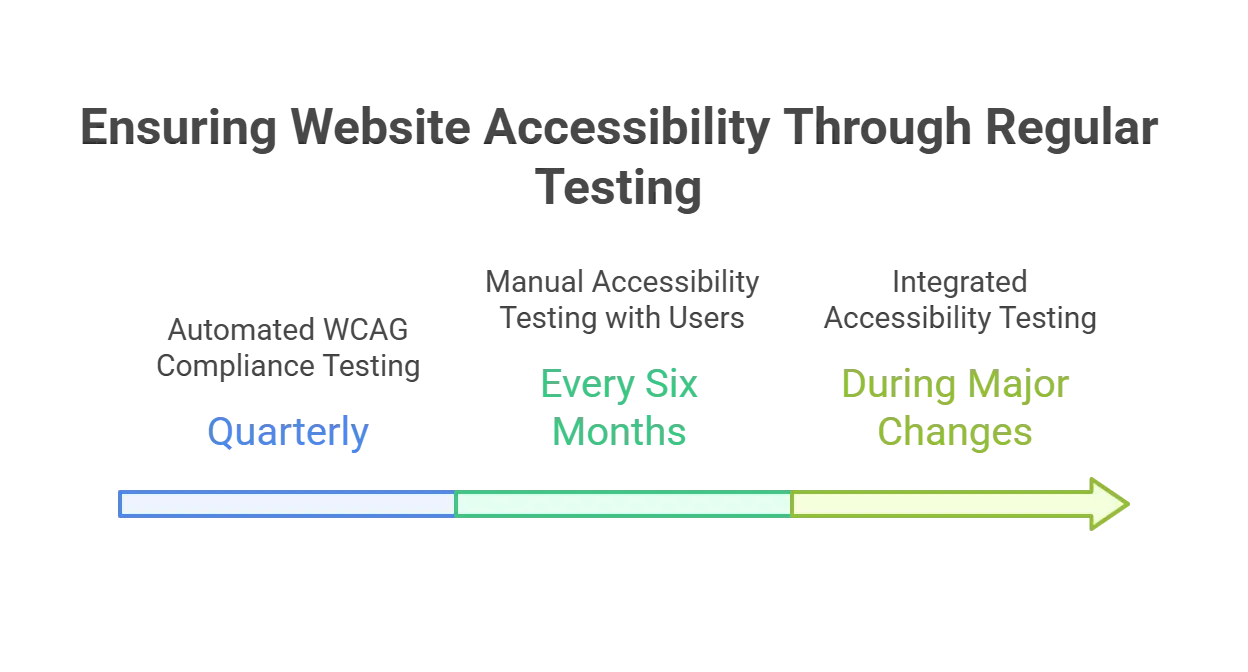
Why Regular Testing Is Essential
Websites never just sit there; they breathe and shift all day long. New posts pop up, buttons get moved, and the look is freshened intermittently. Sadly, each tiny tweak can sneak in an accessibility hiccup before you even notice. One time, we launched a fancy image carousel that felt cutting-edge. The navigation arrows blended right into the background, so people with mild vision trouble missed them. This problem was only discovered during a scheduled check.Recommended Testing Schedule
So, what’s regular? Well, it depends. For most organizations, we recommend, at a minimum, quarterly automated testing. It catches the devil’s in the details—broken ARIA attributes, such as incorrectly labeled buttons and form fields that screen readers cannot understand, and missing alt text on images that leaves blind users blind. You’ll also catch color contrast issues that make text unreadable for users with visual impairments, and improperly structured headings that break navigation flow for assistive technologies. Next, plan for manual accessibility testing every six months or so. We are talking about inviting real users, folks who have disabilities, to take a test of your site. Automatic scanners miss plenty of real-world nuances because they read code, not people. Watching someone glide through your content with a screen reader is often eye-opening. That kind of close-up insight will change the way you approach design and development.Testing During Major Changes
Lastly, whenever you make a big change to your website—a new product, section, or major new design—conceptions about accessibility can not be a separate step from the development process. Don’t wait until the end. If you address it in the beginning and then focus on preventative care, you’ll save yourself a lot of headaches (and remediation costs) in the long run. In all fairness, compliance is not a goal but rather a process. Continue to learn, test, and work to ensure that your website is accessible to all people, regardless of their abilities.What Are Common WCAG Testing Tools & Their Limitations?
There are many excellent tools that can help identify accessibility issues. Common examples include browser extensions, such as WAVE and axe DevTools, and enterprise solutions, like Siteimprove and Level Access. These tools are great for a quick analysis of a page and catch easy-to-spot WCAG violations as:- Low contrast text
- Missing alternative text for images
- Empty links or buttons
- Missing form labels
What Are the Legal Risks of WCAG Non-Compliance?
Now, the question is, what can you expect if you fail to do so? Being nice isn’t enough. There are some serious legal implications for not following WCAG (Web Content Accessibility Guidelines). Look at it this way: imagine you are a business owner, and someone has tried to get themselves into your store but can’t because there’s no entrance ramp. They might even sue you, right? The internet is now considered a public place, so websites must meet that same standard. In the US, the Americans with Disabilities Act (ADA) is the big one. It basically says that businesses open to the public need to provide equal access. The courts have increasingly interpreted this to include websites. The precedent was set with the landmark Target case in 2006, where the National Federation of the Blind sued Target Corporation because blind users couldn’t access Target.com. This case resulted in a $6 million settlement, with Target agreeing to pay damages to California blind individuals who encountered barriers on their website—up to $7,000 per person. This case established the country’s first legal precedent that commercial websites must be accessible under the ADA and state laws. You might be thinking, My site just shares tips or offers free advice; I don’t charge a dime. Fair point, but the law doesn’t stop at shopping carts. Any digital space that invites visitors is, technically speaking, a public place. So the push for equal access applies to blogs, portfolios, and service pages, too, whether money changes hands or not.How Do We Integrate Accessibility Testing Into DevOps?
Okay, so you want to add accessibility testing to DevOps. For the uninitiated, DevOps is essentially the act of combining development (Dev) and operations (Ops) teams to accelerate software delivery through automation, continuous integration, and fast deployment cycles. The essence of this philosophy is “fail fast, fix faster.” That is, by detecting problems early in your development pipeline, so you don’t have to swallow their consequences on release. Traditionally, the accessibility testing occurred only towards the end of the development period or perhaps not at all. There would be somebody who would do a launch check, they would find a lot of problems, and then frantically work to fix them. Sound familiar? It is like checking whether the foundation of the house is solid after it has been constructed. DevOps is radically different as it incorporates quality checks, even in accessibility, at every stage of development.Implementing Accessibility in Your Development Pipeline
The key is to shift left. Yes, everyone says that. But what does it really mean? That means accessibility checks have to be built in early on. Think of coding standards surrounding the problem that already exists, the linting rules that make obvious basic misuse of ARIA, and even developer training. By understanding why alt text matters, developers will build more accessible products right from the start. Then, bring accessibility into your actual CI/CD pipeline. Automation is your buddy. You can use tools like Axe-core or pa11y to run automated accessibility checks on every build. Sure, they won’t catch everything. You will need manual testing. We have witnessed the automated tools passing over obvious contrast problems. But they can pick the low-hanging fruit, leaving your accessibility specialists to get to the more complicated later. Automated tests are a great starting line, but the job never really finishes until a live human sits down at the keyboard. Hand the feature to users who lean on screen-readers, voice-control, or any other assistive tech. Their first click has a habit of exposing blind spots that a thousand scripts glided right past. There’s a special kind of humbling in watching a polished toggle fall apart under a simple swipe. Lastly, monitor your development. You need indicators. Are you repairing accessibility problems faster than you create them? Are there some elements that keep throwing issues? Monitoring this information will enable you to identify objects where you will use training and development activities.How to Measure WCAG Compliance Testing ROI Effectively?
Most people try to think about the returns on accessibility in hard numbers. “What will my lawyers charge if my website fails a compliance test?” Yes, that number is significant. However, it is only half of a picture. The grand scale is much broader.- Expanded Market Reach: Over a billion people worldwide have some form of disability, representing trillions in global spending power. An accessible site will assist you in capturing this market segment, which is highly loyal to brands that satisfy their requirements.
- Improved SEO: The measures to make a site accessible overlap with the measures that make a site rank well with SEO. Proper heading structures, descriptive alt text on images, video transcripts, and so on, all have value, and this can enhance higher rankings.
- Enhanced User Experience for All: Accessibility features are often great for everyone, not just people with disabilities. Captions on videos, for instance, help everyone in loud spaces, not just people with hearing impairments.
- Increased Brand Value: Signing up for inclusiveness is an effective brand message. It is attentive to social conduct and user culture, which can make it receive valued employees and consumers.
How Do You Test Dynamic Content for WCAG Compliance?
Okay, so you’ve got dynamic content—that’s the stuff that changes on a webpage without a full refresh. Think of the drop-downs that expand when you click or the little chatbox that pops up in the corner. Great for user experience, right? But how do you ensure it’s accessible? It is certainly not as easy as testing static material. So, where to start? Think about the user journey. What happens when the content changes? Does the user know? Does the screen reader announce the change?- Focus Management: This is huge. When content appears or disappears, make sure the focus goes to a logical place. Think about dialog boxes – focus should move inside the dialog, not stay behind it.
- Alerts: One handy trick is to set up an ARIA live region. When something on your page suddenly changes—say, a new search hint shows up—you can let screen-reader users know right away.
- Timing: If something automatically updates, like a news ticker, give users control. Can they pause it? Stop it? Otherwise, people with cognitive disabilities will have a tough time.
- Keyboard Navigation: This is fundamental. Can everything be accessed with the keyboard? Can you tab through all interactive elements in a logical order?
How Does WCAG 2.2 Differ & Impact Current Testing?
In October 2023, WCAG 2.2 added nine new success criteria to WCAG 2.1 to support the accessibility needs of users with low vision, cognitive, and motor disabilities. The core aim of these additions was to provide clear gaze cues, other options for drag motions, and authentication procedures. The parsing criterion (4.1.1) was deprecated. So, what are the implications of these additions on testing? Well, our existing automated tools will now need some updates, that’s for sure. Things like color contrast, alt text—those checks are still valid. However, WCAG 2.2 demands more nuanced, manual testing. Now, we need real people with disabilities to give us feedback. I mean, we should have been doing that all along, but 2.2 tries to make sure this happens. This may mean more work upfront, but in the long run, it means websites are simply more usable for everyone.What Resources Exist for Ongoing WCAG Compliance Training?
Okay, so you’ve got your website initially WCAG compliant. Great! Accessibility is not a “one and done.” History teaches us that the web evolves, standards change, and, to be honest, we mortals change our minds! Where, then, do you go when it comes to continuing training? The resources are simply everywhere, to be honest, and this can be quite overwhelming. We found some of the avenues listed below useful.- W3C Official Resources: The World Wide Web Consortium (W3C) itself is the authentic and exhaustive source. Their Web Accessibility Initiative (WAI) has tutorials, guidelines, and even courses.
- Accessibility Consulting Firms: They also provide workshops or training for various jobs (developers, designers, and content creators). These are expensive, yet most of the time, it is worth it when you require hands-on guidance.
- Online Learning Platforms: Sites like Udemy, Coursera, and LinkedIn Learning have accessibility courses. The quality varies a lot, so it is highly advisable to check reviews before enrolling.
Wrapping Up!
WCAG compliance testing is a complicated problem, whether it is scaling the testing on large websites or dynamic content testing, or keeping up with the changing standards. Automated tools and manual expertise, with constant training, are a must to win. Hurix Digital simplifies this journey with comprehensive accessibility solutions. Our experts handle WCAG compliance testing, remediation, and ongoing monitoring, ensuring your digital content remains accessible and legally compliant. Contact us now!Summarize with:

Vice President – Content Transformation at HurixDigital, based in Chennai. With nearly 20 years in digital content, he leads large-scale transformation and accessibility initiatives. A frequent presenter (e.g., London Book Fair 2025), Gokulnath drives AI-powered publishing solutions and inclusive content strategies for global clients
 A Space for Thoughtful
A Space for Thoughtful 



