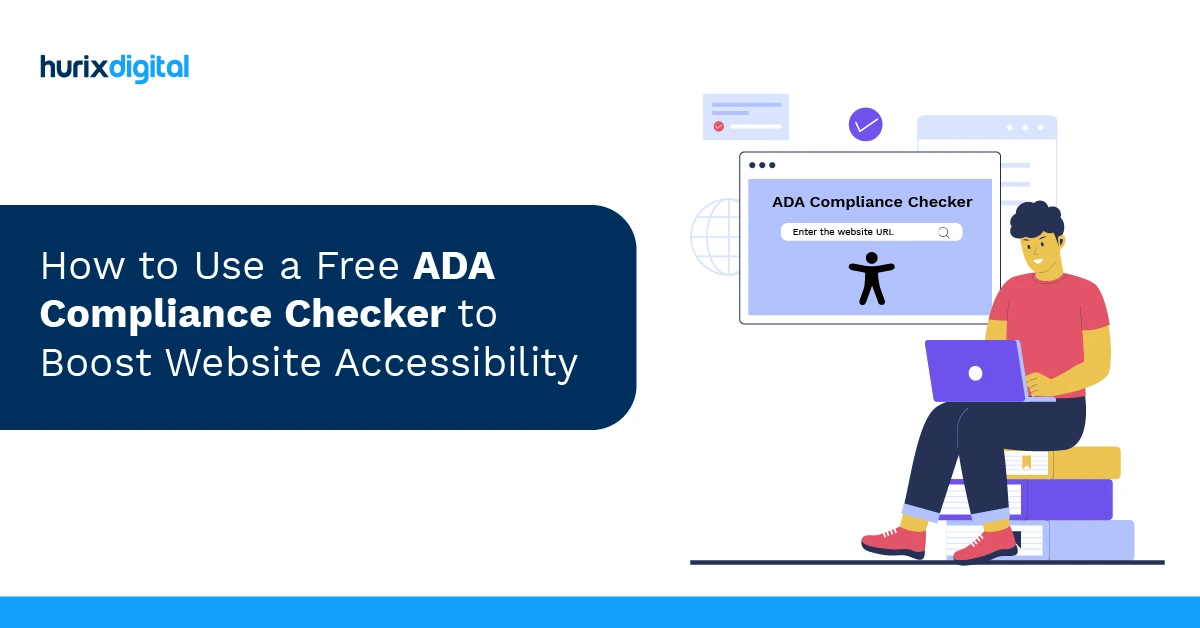Remediating PDFs for True Accessibility on Every Screen
Summarize with:
Studies show that more than 2.5 billion people worldwide need one or more assistive devices to carry out daily activities. These include tools like screen readers, magnifiers, Braille displays, text-to-speech converters, etc.
This huge number intensifies the need for digital products that support assistive technology. As it so happens, the majority of this population still avoids using websites and online applications as they fail to meet their requirements.
In fact, that’s not all. Even when it comes to common digital document formats like PDF, the lack of accessibility assistance demotivates a specially-abled user to leverage its benefits.
So today, let’s talk about the only solution for this issue: remediation.
Individuals with disabilities, such as visual or hearing impairments, use assistive technology to access digital material. Fortunately, you can take action through PDF document remediation to guarantee that your PDF files are accessible to those with disabilities by addressing and fixing accessibility concerns. All organizations, regardless of size or industry, need to work on offering ADA-compliant PDFs.
In this post, we will explore PDF remediation. Learn about its benefits and practical tips for improving PDF accessibility. Let’s begin!
Table of Contents:
- What is PDF Accessibility Remediation?
- What are the Benefits of PDF Remediation?
- What are the Best Practices for Making PDFs Accessible?
- Tools to Verify PDF Accessibility
- Wrapping Up
What is PDF Accessibility Remediation?
PDF Accessibility Remediation is the process of converting Portable Document Format (PDF) papers into digital documents that are accessible and compliant with the accessibility guidelines of Section 508 of the Americans with Disabilities Act (ADA).
Remediation for PDFs involves finding obstacles that might keep people with disabilities from reading the material and creating plans to lower or eliminate such barriers.
Tasks involved in PDF Accessibility Remediation are:
- Rearranging content for a better reading experience.
- Putting text descriptions in place for pictures.
- PDF tagging for lists and headers.
- Ensuring that tables are identified and organized correctly.
- Adding captions to videos.
Remediation, a crucial first step in making PDFs inclusive and accessible to people with disabilities, is required. Inaccessible PDF documents may hinder people with impairments who depend on assistive technology.
Suppose your organization has limited resources to make PDF accessible. In that case, the best you can do is to outsource it to experts who use the latest standards and guidelines to quality-check the PDF documents and make them ADA-compliant.

What are the Benefits of PDF Remediation?
PDF remediation is exceptionally helpful for a vast majority of people who have limited physical ability. Besides, it also has many other advantages.
Below, we have listed some of the most important ones:
1. Widens Document Accessibility
The difference between a basic PDF file and a remediated PDF file is that the latter contains assistive features for physically limited individuals. This element single-handedly ensures that the document is suitable for both normal users and those who use assistive technology, enhancing and expanding PDF accessibility.
2. Improves User Experience
The process of PDF remediation revolves around improving aspects related to its structure, layout, mobile accessibility, readability, etc. While the main aim is to make the document specifically apt for people who rely on assistive technology, on a general level, it also enriches the PDF’s overall feel and user experience.
3. Ensures Legal Compliance
Today, many countries have made it compulsory for companies to comply with standards like WCAG guidelines. Therefore, it’s become more important than ever to remediate PDFs. It not only ensures your digital content is accessible to all but also makes sure your organization is legally responsible.
4. Enhances SEO
Remediated PDFs have better formatting, layout, readability, and accessibility. In fact, they’re also equipped with alternate texts, keywords, and tags. Owing to the presence of these elements, they tend to be more SEO-friendly. As a result, they have better SEO visibility than non-remediated, basic PDFs.
5. Builds Reputation
PDF remediation demonstrates a company’s focus on creating accessible and inclusive content. It enhances the company’s reputation in the market and sets it apart as a business that cares about and prioritizes the needs of its audiences, regardless of their diversity.
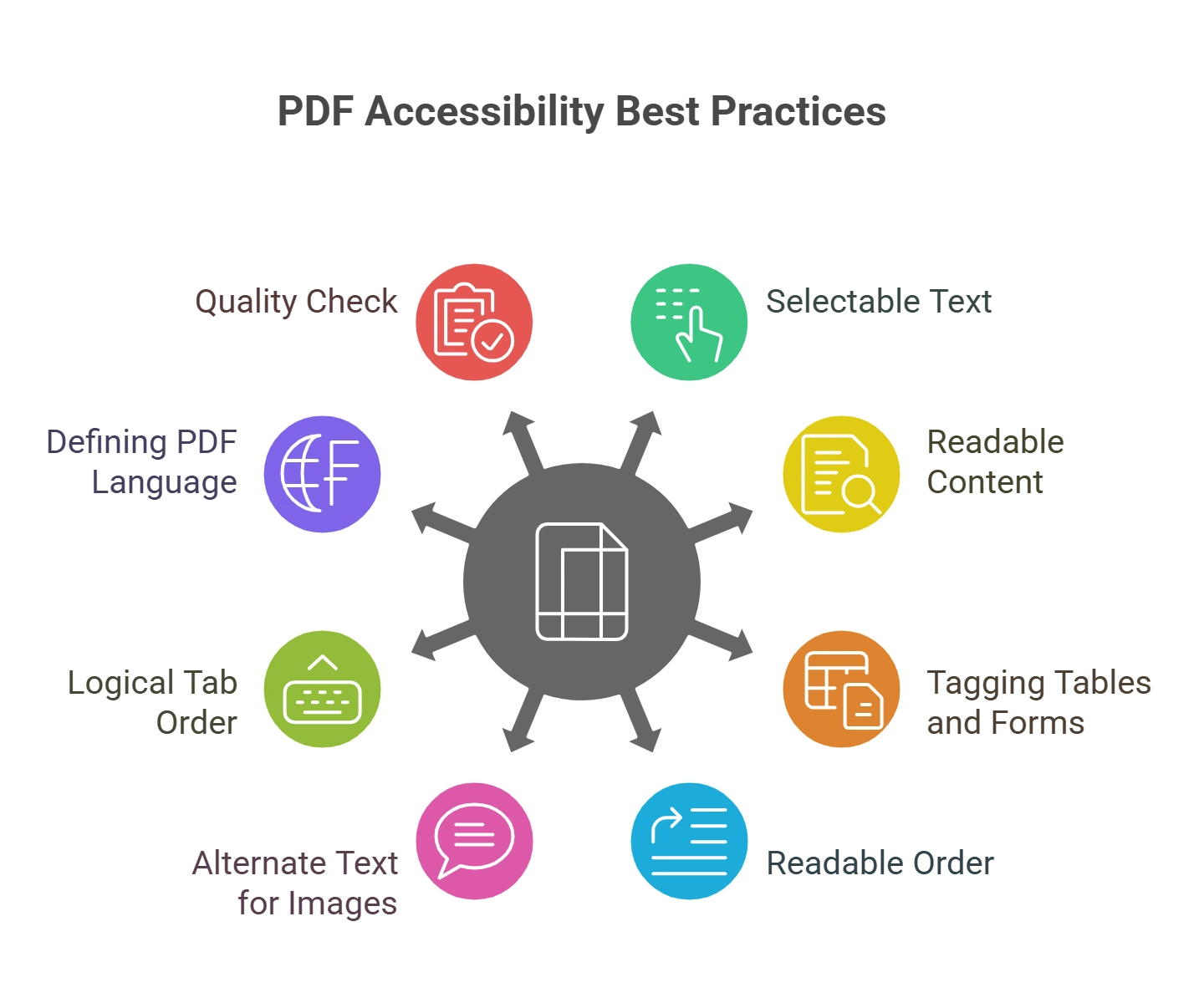
What are the Best Practices for Making PDFs Accessible?
Even though there are automated, solid techniques for PDF accessibility, the document must go through several manual procedures to be compliant and accessible. Following are the steps to make PDF documents accessible:
1. Using Selectable Text
It is crucial to ensure that assistive technology can read your PDF. Screen readers cannot process the text encoded in images within a PDF document. Moreover, do check if the text is selectable when needed. You or your designer can create your material using a program like Microsoft Publisher, QuarkXPress, or InDesign. Selectable text exports are possible with all these solutions.
In many circumstances, optical character recognition can transform image-based text into selectable text if generating a PDF with selectable text is problematic.
2. Scanning PDF Documents for Readable Content
Certain PDFs are limited to image scans stored as PDFs. These are only text pictures rather than actual text. Such PDFs cannot be read by assistive technology or interacted with until they are corrected using optical character recognition (OCR).
As one of the PDF remediation techniques, OCR software acts as a helpful pdf remediation tool by converting scanned letters into readable text by extracting the letters and repurposing them. The tool guarantees that users can hear the words read aloud by screen readers and other assistive technology.
3. Tagging Tables and Forms
A PDF can be accessible when its tables and forms are appropriately marked. Ensure tables have proper header rows and columns to make content navigation easy. It’s crucial to remember that tables require particular tags. The tag should be used when tagging a table. On the other hand, use the tag to tag a particular row in a table.
4. PDF with Readable Order
The reading order of the PDF serves as a guide for screen readers to follow the information accurately. As a result, make sure the element tags adhere to the page’s apparent logical layout. People with disabilities needing assistive technology may find it challenging to comprehend a document and follow its natural flow without a precise reading sequence.
5. Adding Alternate Text Below Images
Every PDF carries images in different forms. Two of the most common forms are decorative elements and actual photos. According to the WCAG document guidelines, PDFS with images must have alternate text for those who cannot view pictures well. All significant information in the form of images must carry alternate text without overloading the reader. If you use Adobe Acrobat, Choose Tools > Accessibility > Set Alternate Text. Alternate text can be used, and images can be designated as ornamental.
6. Check if the PDF Follows the Logical Tab Order
If your PDF document carries links, including text boxes or button controls, the tab order of a PDF document should match the visible, logical layout of the page. It is necessary to make it easier for keyboard-only users to tab through the page’s content and move between the highlighted portions of the text.
7. Defining PDF Language
It is essential to check if the PDF document has the proper tags and the correct language. Wrong language identification can result in text misinterpretation in screen readers, creating confusion.
8. Doing a Quality Check
PDF accessibility remediation needs a quality check before being sent to the reader. It is best to hand over the quality check work to a professional service that does the job perfectly and as per the PDF Compliance Standards. The quality check involves all steps, from automated checks to manual reviews, before sending it back to you. While you can follow the steps above, it’s recommended that you utilise professional PDF accessibility services for a thorough quality check and remediation process.
Tools to Verify PDF Accessibility
If you have followed the above steps but still want to go deeper and check if the document meets the guidelines of ADA Section 508 or the AA-level of WCAG, there are automated tools to study further. These are-
- PAC: It is a free desktop application that allows you to determine whether your PDF is accessible.
- CommonLook: For Adobe Acrobat, CommonLook provides a free accessibility plugin compatible with Acrobat Standard and Pro.
- Adobe Acrobat Pro: The Pro edition of Adobe Acrobat comes with an integrated accessibility checking tool.
Wrapping Up
Regardless of your industry, PDF remediation can help you ensure that your content is accessible and legally compliant. Besides, the process also proves advantageous when it comes to expanding a business’s reach and boosting its reputation. So, why wait? Now that you know the tips and best practices for remediating PDFs, start today. If you’re looking for someone to kickstart your journey with, Hurix Digital can help. With our versatile accessibility solutions, you can easily remediate PDFs to make your content reach the ends of the earth. Hurry up and get in touch today!
Summarize with:

Vice President – Content Transformation at HurixDigital, based in Chennai. With nearly 20 years in digital content, he leads large-scale transformation and accessibility initiatives. A frequent presenter (e.g., London Book Fair 2025), Gokulnath drives AI-powered publishing solutions and inclusive content strategies for global clients
 A Space for Thoughtful
A Space for Thoughtful