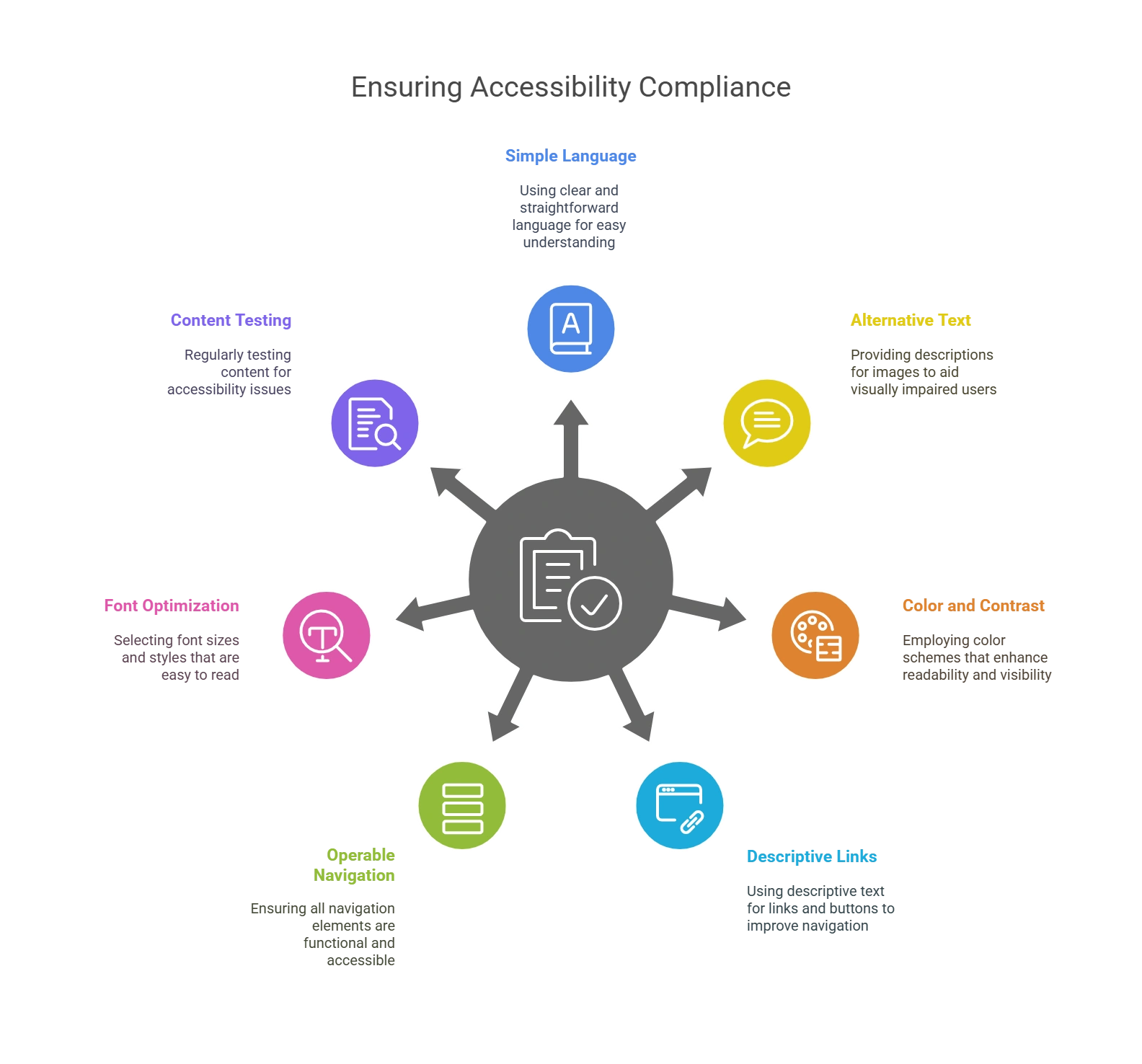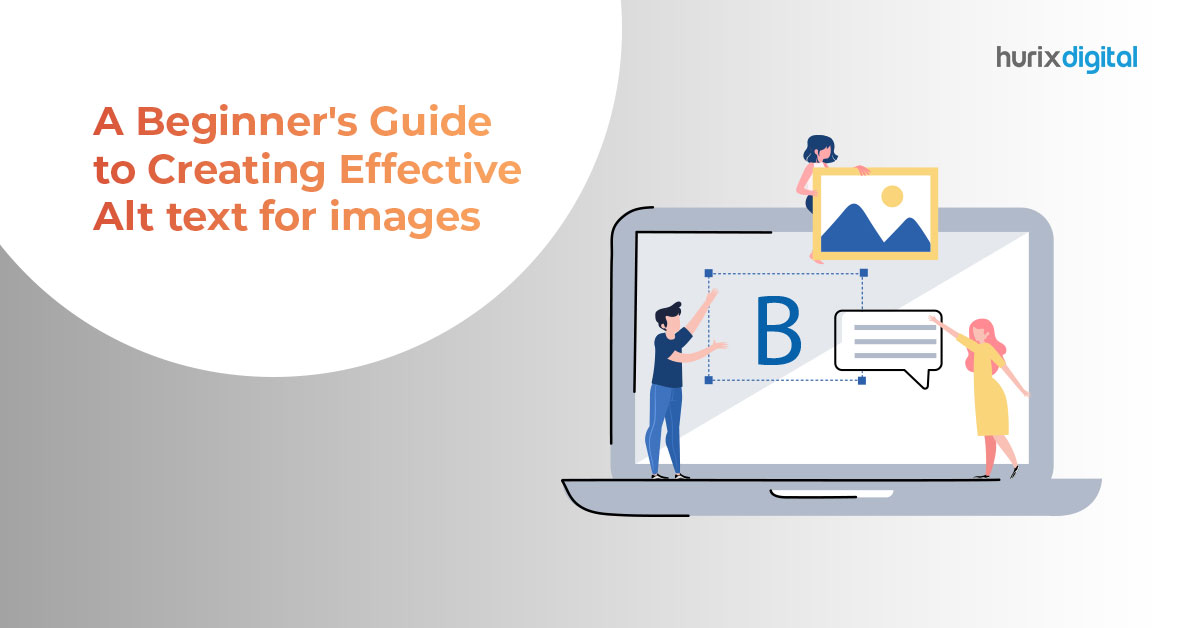Streamline Prepress Workflow While Ensuring Accessibility Compliance
Summarize with:
Whether you are a copyeditor or a publisher offering prepress services, you ensure your content is accurate and conforms to your preferred publication’s style. But even a balanced and factual piece of content does not make sense if a significant proportion of your audience cannot access it.
This is where accessibility compliance comes in. It involves catering to the needs of 1.3 billion disabled people globally and providing them with content they can read and enjoy.
In this post, we will learn more about how to ensure accessibility compliance during prepress services and copyediting.
Table of Contents:
- What are Prepress Services?
- Ways to Leverage Prepress Services for Multi-Channel Publishing Experience
- Top 7 Ways to Ensure Accessibility Compliance with Prepress Services
- To Wrap Up
What are Prepress Services?
Prepress services refer to various steps or procedures, including proofreading, image optimization, color management, proofing, and imposition to prepare a digital file for multi-channel publishing or printing.
Digital prepress editorial services play a critical role in ensuring the quality and accuracy of final products. Hiring a team of experienced prepress companies leverages the latest technology to help you with various aspects of publishing, including customized graphic content production, conversion, typesetting, redesign, and accurate proofing.
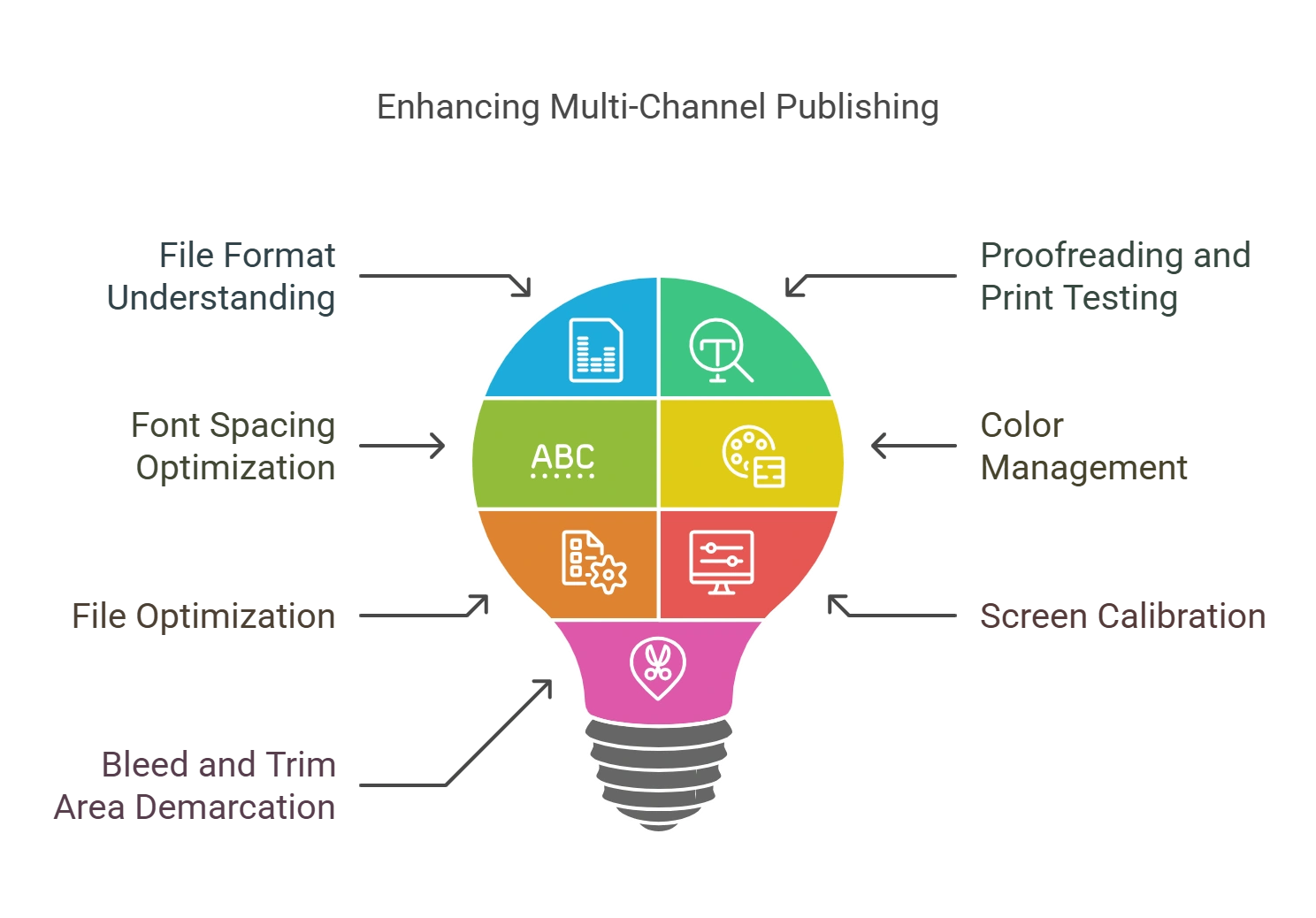
Ways to Leverage Prepress Services for Multi-Channel Publishing Experience
Here are some top tips and guidelines for optimizing your prepress services for a smooth multi-channel publishing experience.
1. Thoroughly Understand the File Formats
Familiarize yourself with different file formats suitable for multi-channel print production and publishing. This will also help you improve overall print quality through effective prepress solutions.
These file formats include TIFF, PDF, EPS, and more. Likewise, it is important to ensure that all your design files are saved in the correct format to maintain compatibility and preserve the original image quality.
2. Proofread and Perform Print Testing
It is critical to proofread all your files thoroughly and perform print or publish tests before finalizing the print production. You must check spelling, picture/image placement, and color inconsistencies to ensure the expected or better output.
Proofreading also involves checking for the accuracy and correctness of the following aspects of your document:
- Grammar and sentence structuring
- Typesetting
- Content flow
- Overall content design and composition
Also, remember to check if you have proofread your publishing material at least once before entering the preflight phase of publishing.
3. Ensure Optimal Spacing of Fonts
After proofreading, check if the font or text spacing used in the document is optimal. While most fonts and design programs offer some level of optimization, it is important to adjust the fonts using your visual judgment.
The best practice for prepress services is to use fonts that are most suitable for print and ensure they are properly embedded in your design files. It is important not to use a large number of typefaces here to maintain visual consistency and reduce font-related issues during multi-channel publishing, if any.
4. Smooth Color Management
Another way to leverage prepress services for multichannel publishing is to implement proper and suitable color management techniques to maintain higher color accuracy across different devices and ensure consistent results in your publishing materials.
To be able to achieve this, make sure to use various color profiles and also calibrate your monitor regularly for optimal color representation in all your files.
5. Optimize your Files for Publishing
When your content is ready for printing, it is crucial to optimize all the draft files so that the publishing process is smooth across different channels. Some of the tips you can follow here are:
- Make sure to send all images or pictures used within the document separately.
- Check if the source file contains all the fonts to be used by the printer
- Manage any other printing requirements that your printer might have
6. Calibration of Screens
Leverage prepress services for a multi-channel publishing experience by ensuring color accuracy by calibrating the screen you are using before printing or publishing.
An inaccurate screen can easily throw off the color tone when you are publishing sample drafts. Since most electronic screens leverage light to display colors, your screens display the respective colors they are calibrated for, irrespective of the color palette your publishing designs are set to.
Therefore, it is important to ensure that your screen is calibrated to the basic configurations of RGB (red, green, and blue) or CMYK (cyan, magenta, yellow, and key, which stands for black).
7. Demarcate Between the Bleed or Trim Areas in the Document Clearly
Lastly, it is essential to clearly demarcate the bleed (the area of a design that extends past the trim line and will be cut off when the design is trimmed to its final size) and trim (the section of the page where your design will be trimmed) areas.
This will help ensure that you don’t spend more time and resources on a document than necessary for multi-channel publishing. It will also allow you to ensure that the bleed area and trim marks for your design are properly marked.
Check out EXCLUSIVE: Hurix Mini-Book: PrePress Tips You Won’t Find Anywhere Else
Top 7 Ways to Ensure Accessibility Compliance with Prepress Services
You can employ several ways to ensure accessibility compliance with copyediting services. Some of these are discussed below:
1. Simple and Clear Language
Using simple and clear language is very important and beneficial for users with varied proficiency levels, literacy, learning ability, and comprehension. It also helps communicate a clear, concise, and direct message to any reader.
Considering the vast difference in audience profiles, it is equally important to use text according to your target audience and consider what is simple and understandable for them to comprehend. Editors must focus more on the readers and consider sentence structure and vocabulary.
2. Offer Alternative Text for Images
Accessible visuals, such as images, serve as effective tools to enhance content and convey information and emotions more effectively. However, readers with visual impairments cannot see or interpret these images or use screen readers to interpret them.
Use alternative text (alt text) that precisely describes the content and function of accessible images for readers with visual disabilities and avoid unnecessary jargon.
The alt text should be no longer than 125 characters and not repeat information already in the copy. Consider being descriptive about the images in the content so viewers get an immersive experience.
3. Make Use of Color and Contrast Wisely
When it comes to ensuring compliance with prepress services for web accessibility, contrast and color are two of the most important aspects to consider, as they create a distinct visual appeal and better emphasize information.
Incorrect contrast and color make your copy difficult to scan or completely inaccessible for certain readers, especially those with disabilities such as color blindness or low vision.
To make content accessible, use high contrast between your text and background, choose colors compatible with different types of color blindness, and avoid using color alone to convey meaning.
4. Use Descriptive Links and Buttons
Links and buttons are some of the most essential elements of your copy, as they allow readers to take appropriate action or access more information. It is crucial to make your links and buttons descriptive, or they might confuse your readers, especially if they use screen readers or keyboard navigation.
Use meaningful and specific text to make your links and buttons accessible and tell your readers what to expect when they click them. A few of the best practices to follow here are:
- Avoid vague or generic terms such as ‘read more,’ ‘click here, or ‘submit.’
- Include more actionable terms such as ‘contact us,’ ‘download our ebook,’ and ‘sign up for our newsletter.’
5. Make Navigation Operable
Another important accessibility compliance requirement for prepress production and copyediting is structuring your content more logically to be easily navigated. Here are some of the ways to make navigation operable:
- Headings: Structure the content with clear, concise, and purposeful headings, such as H2s, H3s, etc.
- Titles: Use clear titles that describe the topic or purpose. This includes H1, that a screen reader will read out specifically as ‘Heading level one’.
- Links: Include a lot of descriptive links to help users understand where a particular link or call to action (CTA) will take them or what they are downloading
6. Optimize Font Size and Style
Font sizes and their styles can significantly impact the readability of content and play a key role in prepress services and copyediting.
Choosing fonts that are easy to read on various devices and screen sizes is crucial. Sans-serif fonts (Arial or Helvetica) are typically considered more legible on different screens than serif fonts.
Ensure that the font size you use is legible and adjustable. This enables users to increase or decrease the font size according to their preferences, ensuring proper accessibility for individuals with visual impairments.
7. Test Your Content Copy
If you are unsure about the accessibility of your copy, it is best to test it. By testing your web copy with multiple users, you clearly understand what you’re doing right and what you need to improve.
Accessibility testing is a safe way to avoid accessibility issues for improved reading experiences. Here are a few things to ask yourself to ensure higher accessibility of content during prepress solutions, proofreading, and copyediting:
- Would the content work fine for users with a screen reader?
- Is the content easily accessible for someone who doesn’t speak English as their first language?
- Does the content work fine with other assistive technologies?
- Are the hyperlinks easy to see and find on your website?
These questions will help you narrow down what needs to be changed about your website and what’s working fine. You can also enlist the help of a copywriter who specializes in writing accessible copy.
To Wrap Up
One of the most important aspects of mastering multi-channel publishing is staying updated on the latest trends and innovations in the prepress services industry.
In this blog, we have shared top digital prepress tips to streamline printing processes and save time, cost, and effort. To further streamline the process and better leverage prepress services for a multi-channel publishing experience, it is best to partner with a professional prepress publishing service provider such as Hurix Digital.
With several years of rich experience in the industry and the expertise of the best professionals in the industry, we have all the necessary resources, expertise, and content authoring tools, such as Dictera, to ensure smooth prepress services for all your needs.
Book a call with us to learn more!
Summarize with:

Vice President – Content Transformation at HurixDigital, based in Chennai. With nearly 20 years in digital content, he leads large-scale transformation and accessibility initiatives. A frequent presenter (e.g., London Book Fair 2025), Gokulnath drives AI-powered publishing solutions and inclusive content strategies for global clients
 A Space for Thoughtful
A Space for Thoughtful