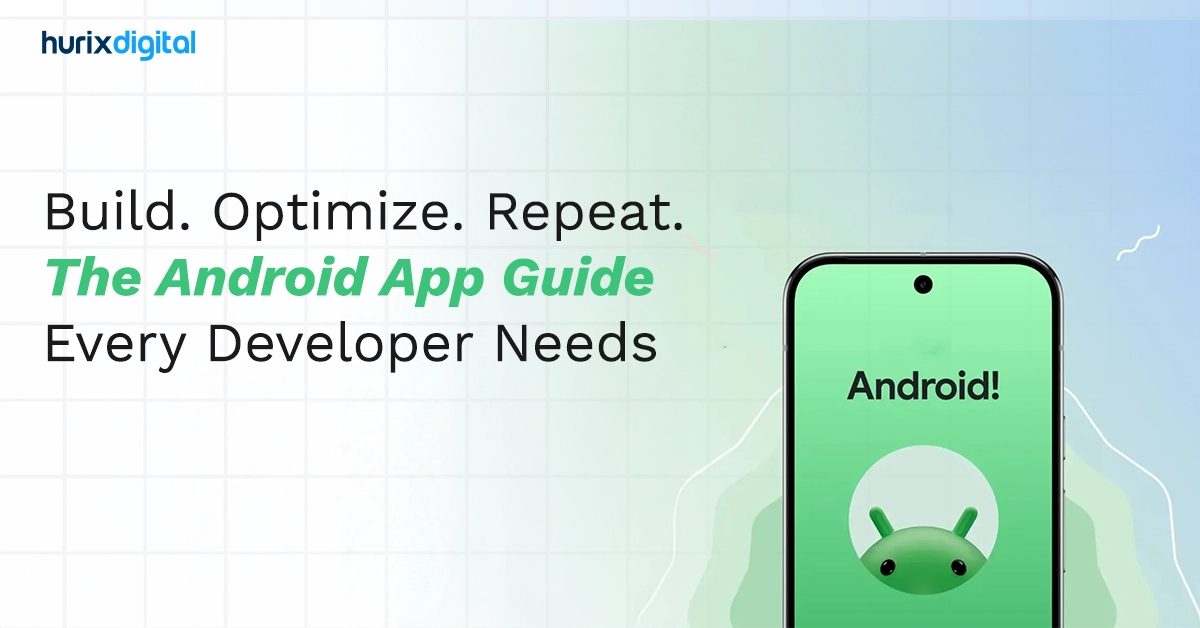The Ultimate Flutter App Development Guide: Tools, Benefits, and Best Practices
Summarize with:
Mobile devices like smartphones and tablets have grown like never before in widespread adoption among a large user base and in terms of the technology used. At the same time, the realm of application development has grown at a feverish pace. Here’s where mobile app development frameworks come into the picture. The Flutter mobile app development framework’s unique feature of cross-platform development has helped developers easily develop native apps for the Android and iOS platforms.
Flutter is beginning to take off with 36,889 projects built using Flutter and downloaded more than 11 billion times. Many brands are using this instrument to develop their applications. If you are a developer or an IT professional, you should know the value of Flutter.
This detailed guide will walk you through each step of mobile app development with Flutter, from working on a concept to launching it.
Table of Contents:
- What is Flutter?
- What is Flutter Mobile App Development?
- Which Language is Used in Flutter?
- Understanding Different Types of Mobile Apps
- Top 7 Reasons to Choose Flutter for Mobile App Development
- Benefits of Flutter Mobile App Development
- The App Development Process: A Step-by-Step Guide
- 8 Key Strategies for Optimal App Performance
- Tips and Strategies to Ensure Secure Flutter App Development
- Why is Flutter a Top Choice for Start-Ups?
- Top 5 Flutter App Development Tools
- Integrating Advanced Technologies with Flutter
- Takeaway
What is Flutter?
Google developed an open-source UI software building tool called Flutter. It uses a single codebase to create cross-platform software or native apps for iOS and Android. Furthermore, the toolkit includes wide, adjustable widgets specifically created for unique application design requirements.
Flutter app developers can benefit from the toolkit’s troubleshooting characteristics and hot reloads, which eliminate the requirement for frequent restarts, to improve its ease of use. Consequently, this leads to a more efficient and productive development workflow.
What is Flutter Mobile App Development?
Flutter, an innovative open-source framework by Google, has rapidly gained popularity thanks to its countless advantages. It is a dynamic, cross-platform framework crafted by Google and embraced by approximately 46% of global software developers in 2022. Renowned for its effectiveness and capacity to produce high-performing apps, it stands out as an exceptional framework.
This software development kit (SDK) allows developers to create responsive native apps for Android and iOS platforms. Using Flutter app development tools helps you minimize development costs and reduce coding time, ensuring world-class deliverables. These tools offer a single codebase and accelerate the app development process with customizable UI widgets and automated testing.
Which Language is Used in Flutter?
Dart is the technology that forms the basis of Flutter app development. It’s an object-oriented programming language created by Google that is client-optimized. Dart can compile into JavaScript and native code for desktop and mobile platforms.
Because of this direct compiling, it doesn’t need an extra gateway to interact with the platform, like say, ReactNative. This enhances the app’s efficiency and starting time in general. As a result, apps built with Flutter often feel faster and more responsive.
Understanding Different Types of Mobile Apps
Before diving deeper into Flutter, it’s helpful to understand the landscape of mobile app development. Today, development tools, programming languages, and online software have become more efficient, simplifying the creation of apps for almost all industries. Here’s a brief overview of the different app types.
1. Native Mobile Applications
Mobile devices have native apps that are installed directly, usually through either the Apple App Store or Google Play Store. They typically work without requiring internet and use supported in-built features on the installed device. Making a native application involves writing code that is specific to the device’s operating system, whether iOS, Android, or any other.
2. Cross-Platform Native Mobile Applications
By using a cross-platform app, you can use a single codebase that works on different platforms. This saves time and effort by avoiding duplicate coding. Flutter is a prime example of a framework used for cross-platform native app development. Additionally, the app can be easily installed on iOS and Android devices while maintaining their native formats.
3. Hybrid Mobile Applications
Hybrid and cross-platform are terms that are frequently confused in conversations about mobile applications, despite having different meanings. Hybrid apps, like cross-platform apps, are created once and can operate on multiple platforms. For beginners, hybrid development is often considered a good choice because it can be implemented with basic web development skills. In 2022, approximately 74% of mobile app developers were using hybrid or cross-platform development tools.
4. Progressive Web Applications (PWA)
Progressive Web Apps are applications distributed via the Internet rather than being installed directly on your handheld device. According to a Google report, PWAs can increase engagement by up to 50% and improve load times considerably. Modern technology enables PWAs to feel nearly identical to a typical native app experience.
Top 7 Reasons to Choose Flutter for Mobile App Development
Below are the top 7 reasons to choose Flutter for mobile app development:
1. Community Strength and Support
Flutter’s first advantage for mobile app development is its large, growing community of developers. It has over 1,55,000 stars on GitHub. This large community helps new Flutter developers by sharing code snippets, answering questions on forums, and discovering solutions to problems. There is also a network of Flutter user groups in many major cities that organize meetups and conferences.
The Flutter community continues to contribute back to the core framework. For example, in the 1.22 release, over 6,300 issues were resolved with help from community contributions. This level of support helps Flutter improve rapidly. Overall, being part of a large developer network lowers the risks of choosing an emerging technology like Flutter.
2. Core Elements and Widget Flexibility
At its core, Flutter App Development is based on widgets. Widgets allow developers to create each visual element on mobile as an independent, reusable component. Some common widget types include buttons, text fields, cards, and more.
This widget-based approach offers several advantages:
- Code is organized into logical, discrete chunks that can be easily understood, modified, and tested independently.
- The widget tree structure lends well to declarative programming, enhancing code readability and maintainability.
- Complex screens can be built from simple widgets without complicated view hierarchies.
- Hot reload allows visual changes to widgets to be seen instantly without rebuilding the whole app.
Using Flutter for mobile app development, developers have a consistent, easy-to-follow method for composing app UIs that work across platforms. This simplifies development and avoids duplicating code for different device form factors.
3. Seamless Integration with Native Functionality
Despite being a cross-platform mobile development framework, Flutter allows access to core native device APIs and capabilities. This is enabled through platform channels that let the Flutter code interoperate with platform-specific implementations.
Some standard platform plugins available for Flutter include:
- Camera/Image Picking
- Location & Maps
- Notifications
- Sensors (Acceleration, Gyroscope, etc.)
- Connectivity & Battery Status
- Device Information
- App Lifecycle Control
With these plugins, Flutter apps can take photos, track location in the background, and respond to device events. They feel and perform like regular native Android or iOS apps. Plugins are also well-maintained, with dozens committed weekly to the Flutter repository.
4. Optimized Performance
For a cross-platform framework, Flutter provides surprisingly high performance that rivals or exceeds native speeds.
Some key reasons for this include:
- Flutter renders to its own Skia graphics engine, leveraging the GPU for fast drawing.
- Hot Reload means changes can be seen instantly without recompiling/restarting the app.
- Flutter uses platform integrations rather than interpretation, avoiding redundant software layers.
- Flutter compiles efficient ARM machine code for both iOS and Android.
In benchmark tests, essential Flutter apps often have 60+ FPS, which meets the bar for smooth animations. More complex apps can also achieve high performance by optimizing widget building and unnecessary repaints.
5. Industry Adoption and Trends
Since its release in 2018, Flutter usage has increased in the industry. As noted earlier in a survey showed that 46% of developers chose Flutter for their work. The growth shows the number of developers adopting Flutter.
- Google has used Flutter to build internal tools like ads and is continuing its development.
- Other big-name users include BMW, Equinox, Square, and Alibaba.
6. Efficient Lifecycle Management
Early versions of Flutter app development did not have a built-in way to track an app’s status during foreground/background transitions. However, support for lifecycle management is now provided through the WidgetsBindingObserver interface. By making a StatefulWidget subclass implement this interface, developers gain callbacks for lifecycle events like:
- didChangeDependencies()
- didUpdateWidget()
- deactivate()
- dispose()
Some common use cases include pausing animations, syncing data on resume, or cleaning resources on exit. Combined with Dart’s asynchronous programming capabilities, Flutter provides everything needed for building well-behaved mobile apps.
7. Structured Codebase for Maintainability
Flutter draws inspiration from React, with its functional and declarative programming paradigms, as well as its focus on widgets. However, its core syntax also adopts familiar concepts from native development. This ‘best-of-both-worlds’ syntax makes Flutter easier for many mobile developers to pick up than purely JavaScript-based frameworks. Code also has a consistent structure across teams since widgets enforce predictable patterns.
Benefits of Flutter Mobile App Development
Developing mobile apps with Flutter is simple, even for inexperienced developers, thanks to its multitude of characteristics. Flutter’s instant updates and real-time support help retain users. Here are some of the key benefits of the Flutter mobile app:
1. One Codebase Across Several Platforms
Writing code independently for an iOS app and an Android app takes the most time when developing a native app. With Flutter, developers can use a single codebase to build apps for various platforms, such as desktop, web, iOS, and Android. Development expenditures and time are significantly reduced because separate codebases for every platform don’t need to be maintained.
2. Quick Platform UI Coding Using Pre-Made Widgets
A widget in Flutter is an element that lets you construct a user interaction with various building blocks, like fonts, buttons, and whitespace. As long as an identical set of tools is utilized, these widgets may be employed to generate a variety of designs, from basic to intricate. Cross-platform UI development and modification, which usually takes a long time, can now be completed much more quickly with the help of the Flutter app development tools.
3. Hot Reload
Flutter’s most advanced hot reload feature for application development is a characteristic that developers worldwide have acknowledged. This revolutionary feature lets you quickly view small code improvements without having to restart the entire application, saving developers time and increasing productivity. Thanks to hot reloading, developers can quickly test several designs and assess how they impact an application before deciding on the ultimate notion.
4. Numerous Platform Possibilities
With this model, you can create endless possibilities for your company. Making iOS and Android applications is not in any way constrained. It is also possible to create applications for Linux, Windows, and Mac. This allows you to interact with customers who don’t use smartphones and enhances your brand’s reach and exposure.
5. Promotes Startup Apps Without a Server
Startups can develop serverless apps by using the Flutter mobile app with Google Firebase serving as the backend. It enables a rapid development cycle that enables you to create applications within predetermined deadlines. They benefit from quick upgrades and app releases.
6. High-end User Retention
If your iOS or Android app takes a long time to load, users are likely to remove it, which could cost you customers. However, when you choose to create your app with Flutter, the game is played very differently. Shorter loading times guarantee that users can start using your app more quickly and reduce the likelihood that they will leave it early.
7. Ensures Increased Stability
Flutter’s delivery engines and capacity to translate code into CPU-specific ARM code make it ideal for preserving a stable user interface throughout OS updates and customizations. Applications operate smoothly with Flutter because of its high degree of stability. While some technologies may cease supporting older versions, Flutter ensures connectivity and upholds a uniform development methodology and API.
The App Development Process: A Step-by-Step Guide
Creating applications becomes easier when you break down the process into different stages. The following seven practical app development steps can help you achieve success.
Step 1: Crafting Your Mobile App Strategy
Before diving into development, it’s essential to chart a clear strategy. This means defining what your app will do, who it’s for, and how it will succeed. First, determine the precise issue your software will solve. Then, familiarize yourself with your target market’s needs and preferences.
Here’s how you can do it:
- Analyze competitors: Understanding your adversaries is crucial. By analyzing user feedback and dissecting features, you can pinpoint areas for enhancement.
- Define your value proposition: Determine how your app will stand out from the competition.
- Identify market gaps: Decoding your target audience’s preferences helps you pinpoint gaps in the market.
Step 2: Analysis and Planning
Here, you turn your idea into a detailed plan. This involves clarifying how the app will work, ranking which components are most important, choosing the best technology, and continually improving prototypes with user input.
Here’s what you need to do:
- Develop a future-oriented plan outlining your app’s evolution.
- Consider non-functional requirements, encompassing aspects like performance, security, and scalability.
- Identify the Minimum Viable Product (MVP), a core feature set for the initial launch, while drafting future functionalities in a prioritized sequence.
Step 3: Designing UI/UX
This is a vital part of the process, where you translate your app’s functionalities into an intuitive and engaging user experience (UX) through meticulous user interface (UI) design.
Here’s what you need to do:
- Build on information architecture and workflow diagrams that map all potential user interactions.
- Create low-fidelity wireframes that depict the app’s core functionalities and user flows.
- Establish comprehensive style guides covering fonts, color schemes, and other visual components.
- Create interactive prototypes simulating the complete user experience to identify potential issues before development begins.
Step 4: Developing Your App
The carefully crafted UI/UX mockups are transformed into a functional mobile application. This phase typically demands the most time and a skilled team of developers.
Here’s what it involves:
- Development Methodology: The agile development methodology breaks down work into iterative cycles, allowing quick response to requirement changes.
- Team Composition: The team’s composition hinges on your app’s requirements. For native apps, separate engineers might be needed for each platform. With Flutter, one team can handle both.
- Frontend Development: Code efficiency must be prioritized while crafting an intuitive and responsive interface that delivers a seamless user experience.
- Backend Development: This focuses on the server-side logic that powers your app, including databases, user data handling, and API interactions.
Step 5: Testing for Quality Assurance
After development, extensive quality assurance (QA) testing is necessary to ensure that your app is stable, secure, and fully functional before launch.
Here’s what it entails:
- Functional Testing: Meticulously verify that each app feature aligns with the defined requirements.
- Performance Testing: Model various network scenarios and application demands to detect bottlenecks.
- Security Testing: Find and fix flaws in data encryption, authentication, and authorization procedures.
- Compatibility Testing: Test your app on different devices and emulators to guarantee it works perfectly on various screen sizes and hardware setups.
Step 6: Deployment and Launch
Your app is now prepared to enter the world. This stage covers App Store Optimization and launch strategies. Ensure compliance with platform guidelines for Google Play Store and Apple App Store. Once approved, implement marketing strategies to drive downloads.
Step 7: Post-Launch Support and Adaptation
This stage is as crucial as the initial development, guaranteeing sustained functionality and user satisfaction.
It entails:
- Frequent Updates: Keep your program updated and add new features frequently.
- User Feedback and Analytics: Combine analytics with user input to inform future updates.
- Security Updates: Keep all security features up-to-date to protect against new threats.
- Performance Monitoring: Keep an eye on metrics like load times and crash rates to identify areas for optimization.
8 Key Strategies for Optimal App Performance
Developers prefer Flutter over numerous other systems when creating a cross-platform framework. To help them create high-caliber apps, here are some suggestions for optimizing Flutter performance:
1. Implement Stateless Widgets
When feasible, stateless widgets are quicker and easier to use than stateful ones. This is because the Flutter framework can optimize stateless widgets and doesn’t need extra memory deployment. When a stateless widget’s state changes, the widget tree is not reconstructed. Rather, rendering times are accelerated because the framework only refreshes the tree’s modified sections.
2. Refrain from Re-establishing Widgets
The cost of rebuilding widgets can affect the speed of an application. When describing widgets that don’t require rebuilding, apply the const keyword to prevent doing so. This will ensure that the widget is built just once rather than each time the parent widget is reconfigured.
3. Make and Demonstrate Frames in 16 ms
The two domains of presentation are picture and structure. When you can concurrently distinguish the picture and structure for approximately 8 milliseconds each, your Flutter mobile app is optimized. 8 ms is allotted to the structure and an additional 8 ms to the image to trigger a 60 Hz display for coders. This will not impact the app’s level but increase battery life and maintain system temperature.
4. Enhance Picture Loading
Many web and mobile applications depend heavily on images, but if they’re not used properly, they can also cause performance problems. Minimize the number of network requests needed to load them. Utilizing the fade-in image method, which shows a low-resolution image initially before progressively substituting it with a high-resolution variant, is another way to enhance the perceived efficiency of your app.
5. Avoid Dense Widget Hierarchies
App speed may suffer from deeply nested widget hierarchies. This is because when a widget’s state shifts, each widget in the structure has to be constructed and revised. Make an effort to keep your widget tree as simple as possible. For displaying lists and grids of items, you can employ the ListView or GridView widgets in place of nesting widgets.
6. Make Use of The Hot Reload Function
With the Flutter hot reload characteristic, programmers can execute modifications to the code and see instant upgrades to apps. If you incorporate it into your optimization routine, it can greatly accelerate the iteration procedure. For web developers, the feature isn’t available in Flutter. For the web, you will have recourse to the less effective hot restart method.
7. Steer Clear of the Build() Method
Memory usage will increase if you use the Build () method excessively for building widgets or other interface components. Due to its high CPU power consumption, it is also expensive. In addition, it can lead to monotonous labor, which would cause your app to lag. Keep logic out of the build method wherever possible.
8. Utilize the Most Recent Flutter Version
Improved and novel attributes are always being added to Flutter as it is continuously built and revised. For optimal performance, ensure that you always run the most recent version.
Tips and Strategies to Ensure Secure Flutter App Development
When it comes to Flutter app development, embracing security practices is essential. These include protecting user data, preventing financial loss, and upholding user trust. Data security is one of the most important features because apps can generate large volumes of sensitive user data.
Here are some tips to address security concerns while developing Flutter apps:
- Always write code carefully and follow Flutter’s best practices while coding.
- Ensure that all third-party libraries are of the latest versions.
- Practice implementing security design patterns in Flutter apps, such as authentication and authorization protocols.
- Follow the principles of data encryption to protect sensitive data and render it unreadable by unauthorized entities.
- Implement robust security for data transmission between the app, servers, and any connected IoT devices.
Why is Flutter a Top Choice for Start-Ups?
In markets where competition is fierce, startups strive to swiftly draw in new clients. As a result, meeting user needs and a quick time to market should be the top priorities for their software development.
Here are the top reasons Flutter app development services are a preferred choice, especially among start-ups.
1. Lack of Limitations on Application Creation
Developers frequently encounter code limitations and procedural obstructions while building native apps. However, Flutter enables users to benefit from an all-around strategy and only offers the code once. Additionally, Flutter for web lets programmers launch Flutter apps in a web browser without modifying the original code.
2. Provides a Cost-Effective Backend Solution
Most startups need a backend solution that is cost-effective and accessible. Due to its versatile and budget-friendly features, you can choose Flutter with Firebase as your backend. Numerous services, including cloud assistance, authentication-driven privacy, and accurate database support, are offered by the Google backend solution.
3. Boosts the Productivity of Developers
Flutter coders are incredibly productive developers. The “hot reload” feature lets you alter the code and see how it changes the application in an instant. Additionally, it lets you prevent recompiling, which will ultimately save a ton of time. This is advantageous for startups because they have to ensure that their updates and iterations happen quickly.
Top 5 Flutter App Development Tools
With numerous tools entering the market, finding the right ones can be a challenge. To make things easier, we have compiled a list of the top 5 platforms poised to shape Flutter mobile app development:
1. Firebase
Firebase is a cloud-based Flutter app development platform backed by Google. This tool allows you to develop, manage, and scale Flutter projects effortlessly. With this backend platform, you can access services such as authentication, storage, and database management without setting up complex infrastructure. Its real-time NoSQL database also allows you to synchronize data seamlessly across different devices.
2. Panache
Panache is a Flutter development tool for creating a user-friendly interface. You can create customized, responsive, and visually attractive UI without extensive coding. Panache’s features allow you to easily personalize themes, buttons, and widgets. Its built-in drag-and-drop feature and real-time preview allow for quick iterations.
3. Appetize
If you are looking for a tool to build and test cloud-based Flutter apps, Appetize offers top-notch features. This reliable emulator allows you to test applications on different devices without setting up a physical IT infrastructure. It makes the testing process quicker and ensures the app is compatible across all platforms.
4. DartPad
DartPad is an online interface for real-time coding, compilation, and execution of Dart code. It is an excellent tool for testing and assessing various Flutter code snippets without having to set up a full development environment. DartPad provides immediate feedback, showing syntax errors and offering suggestions.
5. Codemagic
Codemagic is one of the most sought-after mobile development platforms for Flutter apps. It is the first CI/CD (Continuous Integration/Continuous Delivery) tool dedicated solely to Flutter, and it can test, build, and manage projects. In addition, Codemagic allows automation for the release process for iOS and Android apps.
Integrating Advanced Technologies with Flutter
Flutter’s capabilities extend beyond standard mobile apps. Its flexible architecture makes it a great choice for integrating modern technologies like the Internet of Things (IoT) and Artificial Intelligence (AI).
Impact of IoT on Flutter App Development
The Internet of Things (IoT) involves a network of physical objects embedded with sensors and software that allows them to connect and exchange data. Mobile apps serve as the central hub for controlling and monitoring these devices.
IoT integration can complicate the development process, as developers must consider compatibility with multiple platforms, protocols, and devices. However, it also unlocks powerful capabilities:
- Data Collection and Analysis: IoT devices generate vast amounts of data. Flutter apps can collect, analyze, and present this data to users in a meaningful way, like a fitness app showing data from a wearable.
- Enhanced User Experiences: By leveraging data from IoT devices, apps can deliver personalized and context-aware experiences, such as tailored content or notifications based on real-time data.
- Improved Automation and Control: Mobile apps can serve as a control center for IoT devices, allowing users to automate their connected environment, from home security systems to lighting.
AI and Machine Learning Integration
AI and Machine Learning (ML) can empower intelligent experiences within Flutter apps. By integrating these technologies, developers can:
- Recommend customized content and products based on user preferences.
- Enable smart search and predictive input.
- Implement chatbots for conversational interfaces.
- Analyze images and text using computer vision and NLP.
For example, in an IoT-enabled smart home app, AI-powered systems could adjust a thermostat based on a user’s behavior patterns, saving energy and improving comfort.
Takeaway
While creating apps, developers are still deciding on whether to use the relatively new Flutter framework. However, Flutter has emerged as a popular option, winning over software professionals at a never-before-seen pace. Compared to its closest rivals, Flutter app development is often easier to use, more affordable, and offers an intuitive user interface.
If you are looking for professional options to help you develop cross-platform apps, contact Hurix Digital. We handle every part of the app development process, from conception to the very end of delivery, and guarantee the creation of top-notch mobile apps that meet your needs. Through the years, we have designed and implemented highly user-driven and accessible mobile applications for both internal businesses and our clients.
Book a 15-minute discovery call to understand more about Flutter and other innovative mobile application solutions from Hurix Digital.
Summarize with:

Vice President & SBU Head –
Delivery at Hurix Technology, based in Mumbai. With extensive experience leading delivery and technology teams, he excels at scaling operations, optimizing workflows, and ensuring top-tier service quality. Ravi drives cross-functional collaboration to deliver robust digital learning solutions and client satisfaction
 A Space for Thoughtful
A Space for Thoughtful