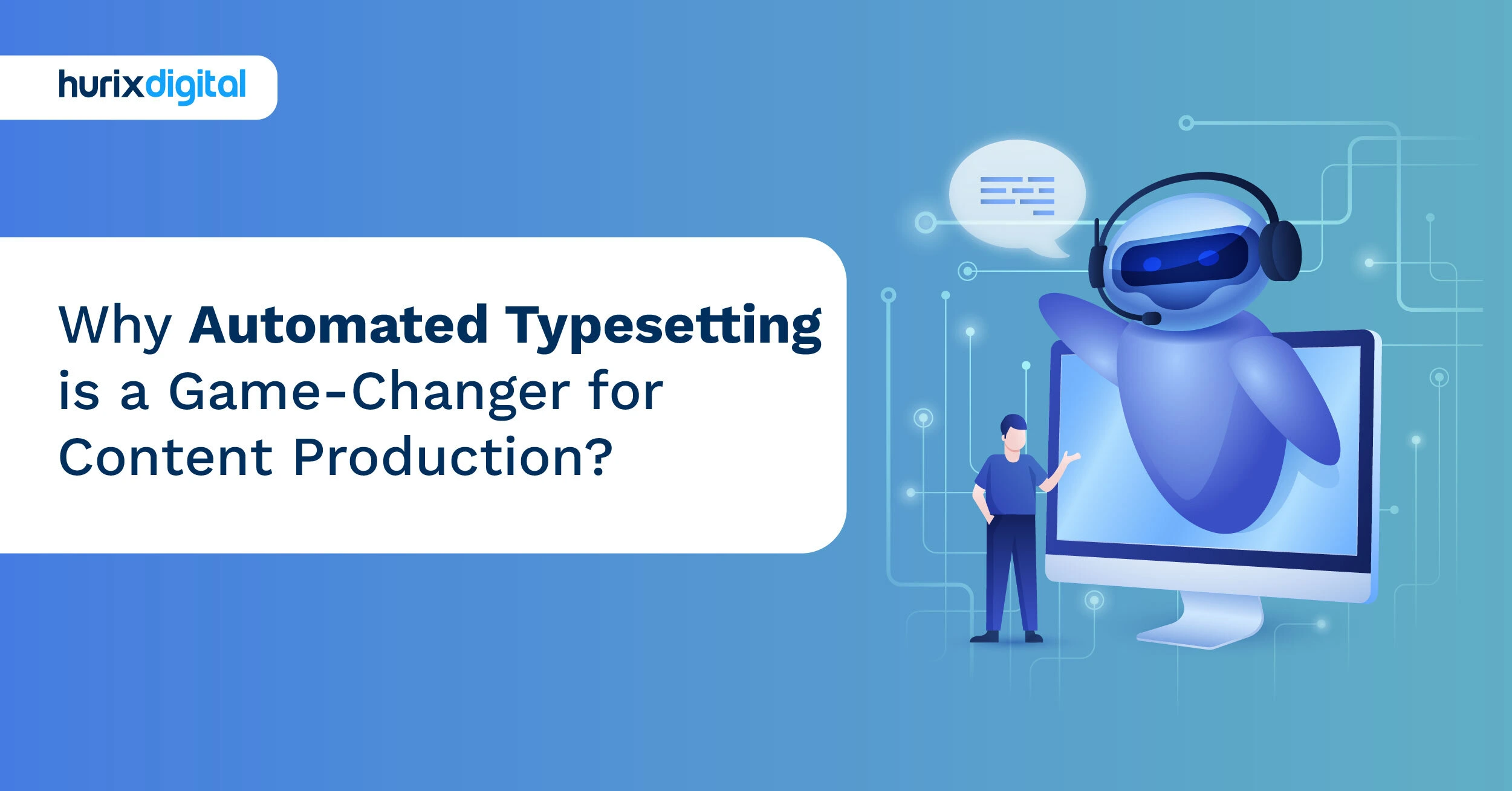
Why Automated Typesetting is a Game-Changer for Content Production?
Summarize with:
This blog looks at how automated typesetting is causing a revolution in the publishing world by making things faster, more consistent, and more accurate regarding layout. Find out how publishers can cut down on time and mistakes—without giving up on their design or production standards.
In the past, typesetting was a laborious process done by hand. A skilled typesetter carefully arranged and formatted the type (or sort), which was essentially a block of either wood or metal with a letter etched into it.
Segments such as eBooks, eTextbooks, scientific journals, slideshows, and book content used for branding purposes are growing significantly. The global digital publishing market, valued at $170.24 billion in 2021, is expected to grow to $367.19 billion by 2030.
To stay competitive, publishers must expedite the publishing workflow and go to market faster. Technology can help raise the overall standard of products and give them a competitive edge.
In this blog, we deconstruct the role of automated typesetting tools in helping publishers achieve greater consistency, accuracy, and production values in their products.
Table of Contents:
- What is a Typesetter?
- What are Automated Typesetting Tools?
- Automated Type Setting – A Brief History
- How Does Automated Typesetting Work?
- How Does Automated Typesetting Streamline Your Formatting Process?
- Types of Automated Typesetting Systems
- Six Top Features of Superior Automated Software
- Conclusion
What is a Typesetter?
Today, companies publish a wide range of content – from branded eBooks to educational content, audiobooks and journals, whitepapers, slideshows, and research. Publishing content requires organization and design. So, before we get into the details of automated typesetting tools, we answer a basic question – what is a typesetter?
A typesetter simplifies typesetting services, a key step in the publishing workflow. Typesetting tools help publishers and designers develop a format for the content, which comprises decisions on how the text, images, graphics, and other types of content will be laid out to make it easy to consume.
Typesetting becomes more complex based on the complexity of the content. For instance, scientific journals with complex formulae require more effort. Traditionally, typesetting has been a labor-intensive, cumbersome process that requires extensive manual effort.
However, the adoption of automated typesetting tools is creating a paradigm shift.
What are Automated Typesetting Tools?
Automated typesetting software is a cloud-based Interface powered by Artificial Intelligence (AI), Machine Learning (ML), and automation. This tool automates several repetitive activities that are involved in the typesetting process. However, the value of such tools goes much beyond this.
Automated typesetting service companies are bringing out software with several features that enhance collaboration, boost quality, and enable creators to raise the standard of the final output. The demand for such tools is expected to rise due to the adoption of digital solutions.
For instance, the K12 Education Market is projected to grow to approximately $6 billion by 2028. This is only possible by making the shift to eTextbooks, which requires the use of cutting-edge automated typesetting tools.
Automated Type Setting – A Brief History
Automated typesetting is not a new concept. It has been around since the advent of digital publishing in the late 20th century. The history of typesetting can be broadly categorized into four distinct periods:
1. Manual Typesetting
Used in the letterpress era, Composers assembled metal sorts into words, lines, and pages of text, which were then printed on paper.
2. Mechanical Typesetting
This form of typesetting emerged in the 19th century, including hot metal typesetting methods like the Linotype machine and the Ludlow Typograph.
3. Phototypesetting
Phototypesetting systems were developed in the 1960s. They use glass or film disks/strips to expose characters onto light-sensitive paper.
4. The Digital Era
The digital era of typesetting began with electronic photocomposition systems, which displayed letters using cathode ray tube displays in the 1970s and 1980s.
The advent of WYSIWYG in the text editing and word processing on personal computers in 1985 led to the emergence of desktop publishing. By the 2000s, publishers had gained the ability to integrate typesetting and graphic design in-house on their computers, causing a decline in the desktop publishing industry.
How Does Automated Typesetting Work?
Automated typesetting uses templates, stylesheets, and algorithms to determine how to arrange text and graphics on a page or screen.
The template is a predefined layout specifying elements’ orientation on a page or a screen. It has specific parameters such as these elements’ size, shape, and position.
As the name suggests, the stylesheet sets the rules for the overall appearance of the elements on the screen, including the font, color, indentation of the text, spacing, and alignment.
The algorithm is a set of instructions that tells the software how to apply the template and stylesheet to the content.
The automated typesetting system will then use all of the above parameters to generate a document matching your specifications.
How Does Automated Typesetting Streamline Your Formatting Process?
In today’s highly digitized world, time is of the essence. Whether you are an author or create educational or training content, typesetting automation software will change how you work on and format content for various mediums.
For starters, automated typesetting software can apply typographical rules to the entirety of the draft you are trying to format with just a few clicks of a button. As no manual formatting is involved here, the result is consistent formatting throughout the document, as you have eliminated human error from the equation.
Secondly, typesetting software also quickly generates complex formatting elements such as lists or tables. In addition to the substantial time savings, this software ensures consistency throughout the draft.
And finally, automated typesetting software can automatically generate cross-references and footnotes, avoiding costly mistakes along your workflow process.
The advantages don’t stop there! The built-in intelligence of this type of software ensures increased accuracy, consistency, and efficiency in applying specific typographical standards over demands over different channels, from print copy to web publishing platforms.
Types of Automated Typesetting Systems
Many typesetting systems are available today, each with pros and cons and best suited for specific tasks. Let’s see some of the types of systems:
1. Desktop Publishing Software
These are the most common software used to create and publish documents. They can cater to various publishing needs, from books and magazines to corporate brochures to digital content presentations online.
Their versatility matches their capabilities, as they can do anything from creating book layouts to sophisticated graphic design.
The simplest of these software include Microsoft Word or Google Docs, while Adobe’s InDesign Suite, QuarkXpress, and CorelDraw are some of the most popular in professional settings.
2. Dedicated Typesetting Systems
Certain fields like academia or research have more complex formatting needs. In these cases, where you are dealing with complex visual aids and mathematical equations and when a higher degree of control over formatting text is required, dedicated typesetting systems such as Tex or LaTex come into play.
TeX is a typesetting system that is primarily used by academics and researchers. It was designed by a Stanford University professor named Donald Knuth in 1978 and is still the tool of choice for creating complex documents or scientific papers.
LaTeX typesetting systems, on the other hand, are based on TeX and are a more user-friendly version of TeX designed for documents that require a lot of mathematical symbols and equations or in publications that contain multilingual materials.
3. Web-Based Typesetting Systems
Web-based typesetting systems provide convenient avenues for users who require a simpler environment to handle basic text formatting without needing a separately installed software package.
While lightweight in comparison to their heavier-duty predecessors, such programs sacrifice solid feature sets in exchange for increased portability and ease of use on the go through web browsers. Popular examples in this category include Scribus and LyX, among others.
Six Top Features of Superior Automated Software
Here’s a snapshot of the top features that an automated typesetting tool brings to the table:
1. Brings Consistency to the Product
One of automation’s powers is that it enables more consistency across any product. An automated typesetting tool reduces the need for manual interventions for repetitive tasks.
For instance, if several pages of a scientific term have the same format, designers do not need to invest manual effort in formatting each page. The tool automates the formatting of all similar pages in one shot, bringing consistency across the product.
2. Reduces Errors, Enhances Accuracy
The automated formatting of books enables publishers to ensure greater accuracy across the product. The software highlights errors and inconsistencies across all pages.
3. Greater Version Control
Another valuable feature is that changes made offline also get saved. Production teams also have access to version control, which enables them to trace inconsistencies from the root.
This is especially useful when several team members simultaneously work on the product. Such functionalities add value and simplify and expedite the production process.
4. Boosts the Quality of the Product
Superior tools such as LaTeX typesetting software come with many pre-existing templates. So, rather than starting from scratch, designers can access a ready-made canvas that can be further customized. This approach saves time.
5. Makes Collaboration Seamless
One key challenge in a publishing setup is that multiple stakeholders are involved in the process. These include editors, designers, and authors, to name a few. Hence, every change needs approval from various stakeholders. Traditionally, drafts had to be shared via email, and changes had to be made based on feedback.
However, automated typesetting software enables seamless collaboration among team members regardless of their geographical locations. With all versions saved in the cloud and real-time editing capabilities, team members can work together effectively regardless of where they are based.
Another great feature is that tools such as LaTeX typesetting are platform-independent and can be used across various devices, further streamlining the process.
6. Speeds Up the Production Cycle
With all these features coming together on one unified interface, it’s not surprising that production cycles get expedited. The project evolves quickly as changes get made and approved in real-time. Hence, businesses can take their product to market faster and more efficiently, thus gaining a competitive edge.
Conclusion
Typesetting has come a long way, and today’s automated typesetting systems can speed up your document layout and formatting process.
The best typesetting system for you will depend on your specific needs and requirements. No matter which system you choose, automated typesetting can help you create visually appealing, accurate, professional-looking documents.
If you are looking for a professional typesetting service, look no further than Hurix Digital. We have a crack team of highly skilled and experienced typesetters who can help you achieve the perfect design and provide the best reading experience to your audience. As a typesetting company, we strive to provide the highest quality services.
Contact us today to learn more about our typesetting services.
Summarize with:

Vice President – Content Transformation at HurixDigital, based in Chennai. With nearly 20 years in digital content, he leads large-scale transformation and accessibility initiatives. A frequent presenter (e.g., London Book Fair 2025), Gokulnath drives AI-powered publishing solutions and inclusive content strategies for global clients
 A Space for Thoughtful
A Space for Thoughtful 



